Major Destruction
Posts: 881
Joined: 8/10/2000
From: Canada
Status: offline

|
Now that you have your customized OOB with the new weapon, unit and formation, let's take a look at these entries to see how they work.
Range(this should be name) 60mm T18E6 Mort
Notice the name is truncated to "Mort". The data field has room for a limited number of letters.
It is important that the calibre of the weapon is placed first. This aids you to find weapons of similar calibre when you sort the spreadsheet data according to name. The rest of the name is then fitted in as best as possible. Therefore "60mm M2 Mortar" is preferable to "Mortar, 60mm M2" or "M2 60mm Mortar" for example.
Weapon Class.....03 Team
Classes are explained elsewhere in this thread. Class can affect sound of the weapon.
Weapon Size.......2
This field determines the size of the weapon. Larger weapons are easier to hit and can suffer damage from enemy fire. Weapon sizes are hard coded for sounds, therefore infantry weapons of size 1 will sound like rifles or sub machine guns, size 2 will sound like light machine guns and size 3 sound like machine guns.
Max Range..........64
Maximum Range for this weapon in this case is 16 hexes or 800 yards. The range data that you enter must be a number up to 196 which is divisible by 4. Ranges of greater than 200 are also used. These are coded so that Range in hexes = (range-200)*8.
For example, a range of 208 is 64 hexes, or 3200 yards.
Never use range 200 for any reason. It can have unpredictable effects.
Max APCR............4
For weapons that have no APCR ammunition and fire indirect (such as mortars) this data entry represents the smallest range available. In this case the weapon will not fire indirect at a range of less than 1 hex.
For weapons that use APCR ammunition and fire direct fire, this represents the maximum range that the weapon will use APCR ammo.
Accuracy..............0
When applied to direct fire weapons this data affects the degeneration of the shot over distance. In the case of indirect fire weapons such as mortars, a value of 0 is always used.
Warhead..............3
Warhead size affects cratering graphics and sound. Warhead size for rifles and other small arms is always 1. Very large warhead sizes can increase the chance of splash damage, i.e. casualties to infantry outside the targeted hex.
HE-Kill.................5
HE Kill determines the effectiveness of a weapon against men. Should the AI determine that a hit has occured, the AI then calculates the number of casualties, based on this data entry. HE Kill value also affects the sound of most small arms.
Pen AP.................0
This number will represent the greatest thickness of armour that the AP round will penetrate. Mortars do not use AP ammunition and therefore will show a 0 in this field.
Pen HE................9
This number will represent the greatest thickness of armour that the HE round will penetrate.
Pen APCR.............0
This number will represent the greatest thickness of armour that the APCR round will penetrate.
Pen HEAT.............0
This number will represent the greatest thickness of armour that the HEAT round will penetrate.
Sound
For all the hard coding mentioned, the sound of your weapon can be overwritten by entering a number in this data field. Notice, for example the sound of the bazooka is entered. Also some specific machine guns (and other weapons) are assigned their own sounds.
UNITS
Name............T18E6 MTR
Be as descriptive as possible. There is no need to include the calibre of the weapon. However when using a generic name such as "60mm Mortar" or "Rifle Sqd", it is advisable to identify the Nation as in "US 60mm Mortar" or "GE Rifle Sqd".
Nation...........82- U.S. Army
The default Nation is always ANZAC. Therefore ensure that all your US Army units have Nation 82 entered. If not, they will not appear in any Nation's purchase list.
Class ...........80 Light Mortar
Class identifies the unit to the AI. Classes have certain hard coded qualities. When selecting a unit inside a formation, all units of the same class will appear in the purchase list for a particular formation.
Crew............2
Number of men. Placing large crews can affect the ability of a unit to be given transport.
Speed...........9
Speed is hard coded to Class. Two different classes with identical speeds will move different distances. Speed of Aircraft is also hard coded to movement sound.
Radio............52
This is one of the least understood fields in the editor. It is very powerful tool for selecting units in the purchase list.
The first digit represents the percentage chance that the unit carries a radio. Units with low numbers will often be out of contact with their commanding unit. Units with higher numbers maintain contact more easily.
The second digit represents the rarity of the unit.
0 rarity = common
1 rarity = uncommon
2 rarity = rare
3 rarity = this unit is unique to the formation(s) to which it is assigned.
Icon..............66
Refer to the icon list to see what graphic will appear on the map. Tied to class, some icons default and require no entry (or 0)
LBM..............56
This is the picture you will see in the encyclopedia.
ROF..............8
This represents the number of times a unit may fire in a turn. Subject also to randomizing factors such as special opfire, suppression, movement, etc.
Cost..............18
This is the raw cost of the unit in the purchase screen. Cost reflects only the value of the unit in the game and does not include any factor for rarity. Cost is specific to certain types of unit or class of weapon and to their special abilities according to class or other factors. All 60mm mortars should cost approximately the same.
Available from January 1944 to the end of 1949
When paying with the Rarity preference turned off certain units may be available for purchase after the "end date".
Weapon 1....209 (60mm T18E6 Mort will appear in slot) HE.. 24(No. of rounds)
Selecting the weapons for each unit and the number of rounds available is is necessary. Unarmed units will carry no weapons and therefore will have weapon 000 and rounds 0
Weapon 2....144 (Mi Carbine will appear in slot) HE.. 20
FORMATION
Formations are tricky. After you create your formation, you must test the purchase screen for your nation to see that the units and weapons that you have created will appear during the dates that you intended.
This requires a new reply.
_____________________________
They struggled with a ferocity that was to be expected of brave men fighting with forlorn hope against an enemy who had the advantage of position......knowing that courage was the one thing that would save them.
Julius Caesar, 57 BC
|
 Printable Version
Printable Version











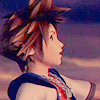


 New Messages
New Messages No New Messages
No New Messages Hot Topic w/ New Messages
Hot Topic w/ New Messages Hot Topic w/o New Messages
Hot Topic w/o New Messages Locked w/ New Messages
Locked w/ New Messages Locked w/o New Messages
Locked w/o New Messages Post New Thread
Post New Thread