JudgeDredd
Posts: 8573
Joined: 11/14/2003
From: Scotland
Status: offline

|
quote:
ORIGINAL: AlvinS
I would like to be able to change SOP settings to a group of units at one time. Also when giving orders to a unit, I would like to be able to "Get" orders from another unit. For those who are familair with TacOps4 you will know what I mean. As an example, I have a unit from company A that I am giving orders to and I want to give it the same orders as a unit in company B, there should be a "Get Orders" button that once I click on it, I can select the unit in company B that I want to copy the orders from. This would set up way points to go to the same location as the unit I selected, then I could fine tune them if I wanted. Little short cuts like these make the game easier to manage when you have a lot of units on the map.
I don't know if these changes are possible with this game engine, just my 2 cents.
I am absolutly addicted to this game.  I don;t normally play by email, but I am thinking of starting with FPG. I don;t normally play by email, but I am thinking of starting with FPG.
Changing SOP for groups of units will be available in v1.0.1. It's been tested and works well.
When I say groups of units, you can either set it at HQ level or Global. At HQ level, you select the HQ, change the SOP settings and then click the "Apply to all subordinate units" will assign those SOPs to the rest of the units in the Company/Battalion. For global changes, you can do this under the "View -> Set Global SOP and Reporting" menu option. This will display a dialogue where you can select, for example, American HQ units and set their SOP and reporting. You can then do this for American Tank units, Mech Infantry, Artillery, etc, etc...You can also set this for the other nationalities, obviously...BUT NOT FOR THE ENEMY!
As for the "Giving same orders to another unit", You can already do this. Holding the Shift key, select the units you want to assign orders to...then select the order (Screen, hold, etc) and click "Proceed"...the units then have the same orders.
< Message edited by JudgeDredd -- 2/14/2005 10:20:39 PM >
_____________________________
Alba gu' brath
|
 Printable Version
Printable Version










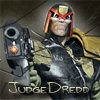





 )
)  New Messages
New Messages No New Messages
No New Messages Hot Topic w/ New Messages
Hot Topic w/ New Messages Hot Topic w/o New Messages
Hot Topic w/o New Messages Locked w/ New Messages
Locked w/ New Messages Locked w/o New Messages
Locked w/o New Messages Post New Thread
Post New Thread