Gregor_SSG
Posts: 681
Joined: 3/6/2003
Status: offline

|
quote:
ORIGINAL: MadScot
Formation Identity.
Such as "CCA/1st Armd", for example. As things stand the Division identity seems to be some king of cryptic symbol - maybe it's the Divisional shoulder patch? And the actual unit identity is in the info section that shows up when you select a unit.
I find it much, much simpler to think of the units by their historical identities; it also engenders more "suspension of disbelief" - I'd rather think "I'm going to order the Royal Scots and the Coldstream Guards to attack" than "I'll send the guys with the yellow blob and the guys with the red triangle" or whatever symbols might be on the counter. I'm also more likely to remember that the 2nd PWO got cut up attacking last turn than I am a generic unit.
I'd have preferred a centred NATO symbol, the unit size above that, the formation ID to the leftt of the NATO symbol, the superior formation ID on the right side. [NATO STANAG 2019, in fact ;)] All 4 corners would still be free for the "action" indicators or whatever, plus the bottom of the counter.
I know it's a style thing, but it's how (more or less) the vast majority of board game counters have been arranged for decades now; it does seem to be functional.
The developers have played boardgames for more years than they care to remember, so these ideas are not new to us. However, we made the design decision, based on the unit scale of the game, that the most important aspect of a unit is what division it belongs to, rather than its regimental identity. This might seem somewhat paradoxical, given that the units are mostly regiments. However, given the divisional integrity rules, which are so important to combat efficiency, it's vital to be able to see at glance where the constituent units of a division are.
The problem with making the primary designation "CCA/1st Armd" is that, when printed on a unit, it's hard to distinguish from "CCB/1st Armd" or "CCA/2nd Armd". I don't want to have to look closely at every unit just to determine who it belongs to. Giving primacy to the divisional insignia also really helps when looking at the enemy. In Overlord, if playing the Allies, I'm vitally interested in where Panzer Lehr goes, and I can see it instantly on replay. Similarly, playing the Operation Husky scenario from our next game, I have to know what the HG division is up to.
As fot the map graphics, I know from long experience that we can't please everyone. However, I can say that they have proved wildly popular with large numbers of gamers, and have attracted very favourable comment from players and reviewers. There is some consolation here, in that if you do decide to play the game, you will find a large and enthusiastic pool of PBEM players. If you check out the SSG website, www.ssg.com.au you'll see screenshots from Battles in Normandy and you can check out the forums there for tournaments and user created scenarios which indicate a thriving and happy player community.
Gregor
_____________________________
|
 Printable Version
Printable Version











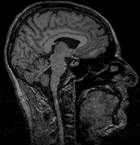




 If they changed their "badges" and counter graphics it would be like any other wargame ever made, albeit with a top-notch ai. Those of us who have played since the first Ardennes iteration, and set in our ways, are not likely to react positively to such a "retro" act of degradation
If they changed their "badges" and counter graphics it would be like any other wargame ever made, albeit with a top-notch ai. Those of us who have played since the first Ardennes iteration, and set in our ways, are not likely to react positively to such a "retro" act of degradation . The beautiful maps and excellent counter graphics, badges, and backgrounds, give a flavor and distinction that make SSG games unique. Everything you need is a mouse-click away and it's darn pretty to look at
. The beautiful maps and excellent counter graphics, badges, and backgrounds, give a flavor and distinction that make SSG games unique. Everything you need is a mouse-click away and it's darn pretty to look at . The load tutorial IIRC loads a certain tutorial scenario to be played along with the tutorial manual/readme which may be in the demo documents. BiN is indeed very easy to play but difficult to master
. The load tutorial IIRC loads a certain tutorial scenario to be played along with the tutorial manual/readme which may be in the demo documents. BiN is indeed very easy to play but difficult to master .EDIT: it's "x"
.EDIT: it's "x" New Messages
New Messages No New Messages
No New Messages Hot Topic w/ New Messages
Hot Topic w/ New Messages Hot Topic w/o New Messages
Hot Topic w/o New Messages Locked w/ New Messages
Locked w/ New Messages Locked w/o New Messages
Locked w/o New Messages Post New Thread
Post New Thread