TheWombat_matrixforum
Posts: 469
Joined: 8/2/2003
Status: offline

|
Same problem, no dice on manually working that file.
XP SP2 5.1 Build 2600
DXDIAG file attached.
4/25/2005 11:51:14 PM: ******************** New Game *******************
4/25/2005 11:51:14 PM: Current Directory: C:\Matrix Games\Julius Caesar
4/25/2005 11:51:14 PM: OS Version: Microsoft Windows NT 5.1.2600.0
4/25/2005 11:51:14 PM: CodeBase: file:///C:/Matrix Games/Julius Caesar/TSJC.exe
4/25/2005 11:51:14 PM: Assembly Name: TSJC, Version=1.0.0.17380, Culture=neutral, PublicKeyToken=null
4/25/2005 11:51:23 PM: ******************** New Game *******************
4/25/2005 11:51:23 PM: Current Directory: C:\Matrix Games\Julius Caesar
4/25/2005 11:51:23 PM: OS Version: Microsoft Windows NT 5.1.2600.0
4/25/2005 11:51:23 PM: CodeBase: file:///C:/Matrix Games/Julius Caesar/TSJC.exe
4/25/2005 11:51:23 PM: Assembly Name: TSJC, Version=1.0.0.17380, Culture=neutral, PublicKeyToken=null
4/25/2005 11:54:09 PM: ******************** New Game *******************
4/25/2005 11:54:09 PM: Current Directory: C:\Matrix Games\Julius Caesar
4/25/2005 11:54:09 PM: OS Version: Microsoft Windows NT 5.1.2600.0
4/25/2005 11:54:09 PM: CodeBase: file:///C:/Matrix Games/Julius Caesar/TSJC.exe
4/25/2005 11:54:09 PM: Assembly Name: TSJC, Version=1.0.0.17380, Culture=neutral, PublicKeyToken=null
4/25/2005 11:56:12 PM: ******************** New Game *******************
4/25/2005 11:56:12 PM: Current Directory: C:\Matrix Games\Julius Caesar
4/25/2005 11:56:12 PM: OS Version: Microsoft Windows NT 5.1.2600.0
4/25/2005 11:56:12 PM: CodeBase: file:///C:/Matrix Games/Julius Caesar/TSJC.exe
4/25/2005 11:56:12 PM: Assembly Name: TSJC, Version=1.0.0.17380, Culture=neutral, PublicKeyToken=null
 Attachment (1) Attachment (1)
|
 Printable Version
Printable Version













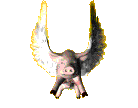
 New Messages
New Messages No New Messages
No New Messages Hot Topic w/ New Messages
Hot Topic w/ New Messages Hot Topic w/o New Messages
Hot Topic w/o New Messages Locked w/ New Messages
Locked w/ New Messages Locked w/o New Messages
Locked w/o New Messages Post New Thread
Post New Thread