David May
Posts: 5
Joined: 1/30/2008
Status: offline

|
I can't get beyond the "Play" button on the menu page. All the other buttons work, but not the play button.
I have read all of the comments about that particular problem for this game on the Forums and tech support FAQ's, I have tried all of the suggestions and workarounds including the patch that was produced to rectify the problem.
http://www.matrixgames.com/forums/tm.asp?m=848098
http://www.matrixgames.com/forums/tm.asp?m=847407
In addition I've tried reinstalling, I've tried installing directx 09c before running the game installation and that still gets no positive results.
I'd really appreciate some help. Thanks very much
Attached is the Dxdiag file and I have done a C&P on the Log File below
1/29/2008 7:26:50 PM: ******************** New Game *******************
1/29/2008 7:26:50 PM: Current Directory: C:\Matrix Games\Julius Caesar
1/29/2008 7:26:50 PM: OS Version: Microsoft Windows NT 5.0.2195.0
1/29/2008 7:26:51 PM: CodeBase: file:///C:/Matrix Games/Julius Caesar/TSJC.exe
1/29/2008 7:26:51 PM: Assembly Name: TSJC, Version=1.1.1.17785, Culture=neutral, PublicKeyToken=null
1/29/2008 7:26:53 PM: Assembly Name: Lib, Version=1.1.1.17779, Culture=neutral, PublicKeyToken=null
1/29/2008 7:26:53 PM: Graphics format: R5G6B5
1/29/2008 7:26:53 PM: DeviceIdentifier: d7b78e66-5272-11cf-dd61-1820a0c2cb35
WhqlLevel: 0
Revision: 2
SubSystemId: 1642001
DeviceId: 4402
VendorId: 32902
DriverVersion: 6.13.1.3196
DeviceName: \\.\DISPLAY1
Description: Intel(R) 82815 Graphics Controller
DriverName: i81xdnt5.dll
1/29/2008 7:26:53 PM: Manager Adapter value: 0
1/29/2008 7:26:53 PM: Failed Create device.
Error in the application.
-2005530516 (D3DERR_INVALIDCALL)
at Microsoft.DirectX.Direct3D.Device..ctor(Int32 adapter, DeviceType deviceType, Control renderWindow, CreateFlags behaviorFlags, PresentParameters[] presentationParameters)
at Lib.Rasterizer.Window3D.Init(Control renderControl, Int32 screenWidth, Int32 screenHeight, Boolean isWindowed)
1/29/2008 7:26:53 PM: HardwareVertexProcessing
1/29/2008 7:26:53 PM: MultiSampleQuality: 0
PresentationInterval: Immediate
FullScreenRefreshRateInHz: 60
PresentFlag: None
AutoDepthStencilFormat: D16
EnableAutoDepthStencil: True
Windowed: False
DeviceWindowHandle: 0
DeviceWindow:
SwapEffect: Discard
MultiSample: None
BackBufferCount: 1
BackBufferFormat: R5G6B5
BackBufferHeight: 768
BackBufferWidth: 1024
ForceNoMultiThreadedFlag: False
1/29/2008 7:26:53 PM: Create device.
1/29/2008 7:26:53 PM: SoftwareVertexProcessing
1/29/2008 7:26:53 PM: MultiSampleQuality: 0
PresentationInterval: Immediate
FullScreenRefreshRateInHz: 60
PresentFlag: None
AutoDepthStencilFormat: D16
EnableAutoDepthStencil: True
Windowed: False
DeviceWindowHandle: 0
DeviceWindow:
SwapEffect: Discard
MultiSample: None
BackBufferCount: 1
BackBufferFormat: R5G6B5
BackBufferHeight: 768
BackBufferWidth: 1024
ForceNoMultiThreadedFlag: False
1/29/2008 7:26:53 PM: Create Flags: SoftwareVertexProcessing
1/29/2008 7:26:53 PM: Device Type: Hardware
1/29/2008 7:26:53 PM: Error in the application.
-2005529767 (D3DXERR_INVALIDDATA)
at Microsoft.DirectX.Direct3D.Font..ctor(Device device, Font font)
at Lib.Rasterizer.FontCollection..ctor()
at Lib.Rasterizer.GraphicsHandler.Instantiate3D(Control renderControl, Int32 width, Int32 height, WindowMode windowMode, BitsPerPixel bitsPerPixel, Int32 frequency)
at MainClass..ctor(CommandLine commandLine)
at MainClass.Main(String[] args)
1/29/2008 7:26:53 PM:
 Attachment (1) Attachment (1)
|
 Printable Version
Printable Version







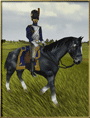
 New Messages
New Messages No New Messages
No New Messages Hot Topic w/ New Messages
Hot Topic w/ New Messages Hot Topic w/o New Messages
Hot Topic w/o New Messages Locked w/ New Messages
Locked w/ New Messages Locked w/o New Messages
Locked w/o New Messages Post New Thread
Post New Thread