tanjman
Posts: 717
Joined: 1/26/2002
From: Griffin, GA
Status: offline

|
quote:
ORIGINAL: zeroguy
I too want to try to create some small/limited scenarios to try to test out different aspects of the game that don't seem to be particularly clear. Having (quickly) read through the pdf file on the editors - they don't seem to make much sense. I tried loading scenario 15 and cutting down the size of the "board", however, even though i have tried saving the cut-down scenario, it seems to disappear (not there when i come back) and the scenario created sort of locks up towards the end.
Is there any easy to understand set of instructions about how to make scenarios? Most of the instructions in the pdf file deal with the database editor (which i guess means the individual units) - how do you get individual SHIPS to start at a particular base? How do you get the scenario to save?
Thanks
zeroguy,
The main thing to remember is that the scenario and database editors need to be used together. To get started on a new scenario try the following steps:
Scenario Editor
1) Launch the scenario editor and open the scenario you wish to edit.
2) Without making any changes, save the scenario to a open slot. Do not forget to name the scenario! You may need to scroll down or maximise the save window.
Database Editor
1) Launch the data editor and open the same scenario you opened with the scenario editor.
2) Without making any changes, save the scenario database to the same slot that you used when saving the scenario data.
Now you can start editing you scenario. At this point I highly recommend michealm's witpload utility. It can extract all of the scenario database into a .csv file format that can be opened by almost any spreadsheet program. You can find the latest version of it a Spooky's site at http://mathubert.free.fr/
To see the diffences between a full map scenario and a limited map scenario. I suggest you compare scenario 15 and scenario 4 using the scenario editor.
To get a unit (Ship, Air Group, LCU or TF) to appear on the map at a certain location at the start of the scenario, the following conditions must be met using the database editor.
1)Delay: Must be set to a date of a least one day before the scenario start date. If it is the same as the scenario start date the unit will arrive at the end of the turn during the reinforcement phase.
2)Location: The location must be set to a valid base or Hex if a TF, one that is part of the limited map.
Note 1: For ships and air groups there is a pair of radio buttons to the right of the location pull down list. For ships they are base and TF, for air groups they are base and ship. Depending on which one is selected determines what options appear on the location pull down list.
Note 2: Any units that you do not want to include in the scenario should have their delay set to 9999. Doing it that way is better than deleting it, that way if you want to put it back in, you can always go back and change the delay.
I hope the above helps.
_____________________________
Gunner's Mate: A Boatswain's Mate with a hunting license.
|
 Printable Version
Printable Version
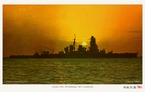







 New Messages
New Messages No New Messages
No New Messages Hot Topic w/ New Messages
Hot Topic w/ New Messages Hot Topic w/o New Messages
Hot Topic w/o New Messages Locked w/ New Messages
Locked w/ New Messages Locked w/o New Messages
Locked w/o New Messages Post New Thread
Post New Thread