Froonp
Posts: 7995
Joined: 10/21/2003
From: Marseilles, France
Status: offline

|
quote:
So, what do you want to know to help you make production decisions?
Some things I'm doing when playing the paper WiF FE game :
Sometime, when I loose a particulary important unit (ENG, MAR, PARA, etc...), I know I want it to be (re)built in the immediately next production phase. So I immediately (at the very moment it is lost) write it down on my productin sheet (paper), so that when production comes, this unit is already written on the sheet and I can't forget to (re)built it.
The game could emulate this behavior by asking you each time a unit is destroyed if you want it rebuilt at the next production phase. The "destroyed units" dialog already provides a button to destroy the unit, or to scrap the unit, you would just have to add a new button for that.
Also, during my opponent play, I often pre-plan my own production, either because his move make me think of something I want to built, or because he is boring me. The MWiF game could provide the possibility to enter the production dialog anytime, and allow you to pre-plan it.
Also, When building ships, I usually (when playing the USA indeed) pre-plan all CV builts, nearly all the BB & CA builts, most of the AMPH & TRS builts and some of the SUB builts too right at the game start (while the others play the regular impulses, and I am forced to be passive) or simply in advance. The MWiF game could give the players the possibility not only to enter the production dialog (for the next production) in advance, but could also give the possibility to enter the production dialog of any future turn's production, to pre-plan it at their leasure.
Moreover, the player could be allowed to review any turn's production, including the past turn's production for information.
The player could be also allowed to review any other player's production too for any turn except future turns.
The player could even be allowed to pre-plan more units than his curent / forecasted BP would allow it, and the game would just tell him that he spent too much or not enough, when the correct number of BP is computed.
Moreover, when building a ship (first cycle) the MWiF game could ask the player whether he wants to pre-plan the second cycle right now. This way, the ship would be already pre-planned to make his second cycle.
Following this idea, you could also have an informational dialog who would give you your Navy planned size (number of ships of each class, i.e., CV, CVL, BB, CA, CL, TRS, AMPH, SUB) at any future time.
Moreover, when planning the build of a CV or CVL, the game could prompt you to already plan the CVP that will go onboard (normaly planned 2 turns after the 2nd cycle start if it is a normal CV, or 1 turn after the 2nd cycle start if it is an US CV, or at the same time the 2nd cycle starts if it is an US CVL).
The game could also prompt you to built a pilot for each plane (with a duration of 3 turns to built or more) you built. It could not be available for planes with a 2 turns to built because for these planes the pilot has to be planned 1 turn before.
Also, when planning the built of a PARA, the game could prompt you for the built of the corresponding ATR (and then of his pilot too).
This complete contengency system could also be replaced by "packages" you could built. for example, if you would like to pre-plan a CV (both cycles), as well as the pilot and the CVP, you could choose the "Complete CV package" to be built. You could have many packages, for example, the Complete CV, the Complete BB, the Complete CVP, the complete PARA, the complete STRAT, etc... But you would not need the Complete AMPH to also contain the INF type unit that will be used to invade from it, because virtually any INF could be uses to invade, not a single precise unit.
Well to sum it up, I'd like to be able to Pre-plan production, Review Production, and to have some forms of Contengency production possibilities.
Best Regards
Patrice
< Message edited by Froonp -- 8/9/2005 4:45:06 PM >
|
 Printable Version
Printable Version









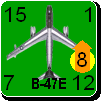

 New Messages
New Messages No New Messages
No New Messages Hot Topic w/ New Messages
Hot Topic w/ New Messages Hot Topic w/o New Messages
Hot Topic w/o New Messages Locked w/ New Messages
Locked w/ New Messages Locked w/o New Messages
Locked w/o New Messages Post New Thread
Post New Thread