Mr. Z
Posts: 1048
Joined: 3/24/2005
Status: offline

|
I think I understand what makes these feel a little sticky now.
1) the mouse cursor is shaded--and, as you might already know, it's the shadow that represents the "real" cursor--the cursor is re-drawn at a slight displacement, the original is drawn in black, and that's what makes the whole thing look shaded. But when you try to click on a specific point on the slider bar, you're looking at the tip of the white arrow, not the shadow--so the slider bar never quite reaches the point you're trying to click on. Instead, you're "really" clicking the bar with the arrow's shadow.
2) the sliders currently have a bit of "friction". Try it sometime--if, for example, you click at a point far up the scale from the bar's current level, the bar moves towards the point at which you click. But if you click lightly only once, it usually doesn't quite get there--it slows down and stops--and you either have to click repeatedly on the same spot to keep it going, or you have to click and hold the left-click button down for a second or two while the bar moves up to the point at which you're clicking.
3) The bar actually only moves to what looks to me like the pixel just to the left of the left-most pixel of the tip of the shadow arrow--so it's even worse than I desribed in 1).
These three things combined perhaps make it feel a bit clumsy.
I would say the ultimate goal should be for the slider bars to move to the center pixel of the white arrow (if there is one, otherwise one of the two pixels closest to the center of the tip of the white arrow) at an unimpeded rate, i.e. they will not slow down their path towards that pixel until they reach it (at which point they will stop!)
< Message edited by Mr. Z -- 8/30/2005 10:12:51 PM >
|
 Printable Version
Printable Version






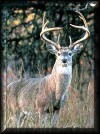

 ). Recently, I found even that, when I tried to increase an amount of an item that was placed to the right of the other ones, I got no response and the amount didn't change from nil - not till I had to click first on any other arrow to its left. Interesting?
). Recently, I found even that, when I tried to increase an amount of an item that was placed to the right of the other ones, I got no response and the amount didn't change from nil - not till I had to click first on any other arrow to its left. Interesting?
 New Messages
New Messages No New Messages
No New Messages Hot Topic w/ New Messages
Hot Topic w/ New Messages Hot Topic w/o New Messages
Hot Topic w/o New Messages Locked w/ New Messages
Locked w/ New Messages Locked w/o New Messages
Locked w/o New Messages Post New Thread
Post New Thread