PadresFan104
Posts: 1223
Joined: 8/8/2005
Status: offline

|
Hey everyone. I'm done with all 30 current MLB parks! I can send a .zip file with all 30 to anyone who wants them. Each file has accurate dimensions, fence heights, altitude, turf type, etc. (The .zip file is 7.6 MB)
Each file consists of the best non-copyrighted 640x480 photo that I could find for the particular stadium on the Internet. Some are better than others, but they are all ok in my opinion. All ball-flight paths have been mapped out for each individual stadium.
Here's the catch... These .PRK files are for use with a Window Positioning that is different than the default. And unfortunately, the window positions do not get saved in the .PRK file. This means 2 things:
1) If you want to use these .PRK files, you will need to make a one time change to your window positions, in order for the files to be useful. (I've included a .bmp file in the .zip archive for reference)
2) If you do this, you will be affecting your current association, and any others you may have, or create in the future. Until Shaun changes the way this works, I have a workaround. I made a copy of my PureSim folder before making any changes. Then, I only made Window Position changes in the copy, so I can always go back to the original if need to.
I am sure this is overkill, as there is probably a single file that contains this information,but I'm not sure what it is. Shaun, if it's as simple of keeping a copy of some other configuration file, please let us know.
Update: Turns out it's the user.xml file that holds the Window Position information. So you don't need to backup your whole directory, just this one file. Thanks for the tip Shaun!!
Al
< Message edited by PadresFan104 -- 10/14/2005 5:52:54 AM >
|
 Printable Version
Printable Version








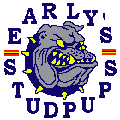




 New Messages
New Messages No New Messages
No New Messages Hot Topic w/ New Messages
Hot Topic w/ New Messages Hot Topic w/o New Messages
Hot Topic w/o New Messages Locked w/ New Messages
Locked w/ New Messages Locked w/o New Messages
Locked w/o New Messages Post New Thread
Post New Thread