Major SNAFU_M
Posts: 583
Joined: 11/3/2005
Status: offline

|
@JMass,
Thanks for putting together a new link.
Unfortunately, I just tried it and I get stuck in a never ending loop. It tells me that the download link will appear after x seconds, yet when I click on the download link it simply bring me back to the beginning download screen and I have to start the cycle again.
Yet, oddly enough, the count of downloads is incrementing each time I try and it is also updating the time of the last download, but there is no new file on my computer.
< Message edited by Major SNAFU -- 10/20/2008 1:10:55 AM >
_____________________________
"Popular Opinion? What I suggest you do with 'Popular Opinion' is biologically impossible and morally questionable." -
"One ping to find them all,
One ping to link them;
One ping to promote them all,
and in the darkness sink them"
|
 Printable Version
Printable Version








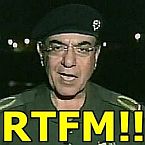











 New Messages
New Messages No New Messages
No New Messages Hot Topic w/ New Messages
Hot Topic w/ New Messages Hot Topic w/o New Messages
Hot Topic w/o New Messages Locked w/ New Messages
Locked w/ New Messages Locked w/o New Messages
Locked w/o New Messages Post New Thread
Post New Thread