Shannon V. OKeets
Posts: 22095
Joined: 5/19/2005
From: Honolulu, Hawaii
Status: offline

|
quote:
ORIGINAL: SamuraiProgrammer
Steve,
Everything looks GREAT! Keep up the good work! It is a pleasure watching you proceed on this project. It is not often that I get to watch the workings of a programming master and it has been an education.
On the display of the unit information with labels (the part with the white background), are you using the area on the last line (where Disorganized shows up) that is directly under 'Cst 1/Cst 2/Trns/Rrg:#/#/#/#?
If not, it would sure help if you changed the arrangement to :
Cst1 # Trns #
Cst2 # Reorg #
I do have another idea and I don't want to offend. I expect you thought about it and came to a decision, but here goes...
Since there are multiple columns in close proximity, the right justified labels may be making things look cluttered. Do you think it would look any better if the labels Country, Year, Attack, Defense, an Type were left justified? Also what about Name, Range and Move. If you moved Bombardment to the same line as range and ASW Anti-Air to the same line as Move, you could left justify Oil to match Anti-Air. If you are able to rearrange the Cst 1/Cst 2/Trns/Rrg line, you could then line it up in the same way with ASW and Anti-Air. I sill think the values should be left justified with each other like they are.
(I use right justified labels and left justified values all of the time because I generally like them better, but when they are this tightly packed, I wonder if the other way might be easier to look at.
I know this seems like nit-picking and it is, but I think that such alignment will make the numbers jump out better.
Just an idea and I could be wrong.
Thanks.
Your input on this layout (Unit Data panel) is appreciated. I inherited this design from CWIF and have only made a few small changes: increased the panel width by 5 pixels (wow!) and forced the colons to line up. Chris had used varying placements within a column which I found hard to read.
There are actually about a half-dozen problems I have with this layout and I think I might have to just make the whole thing larger. While the Unit Data panel is included in dozens (40+) forms, giving it a larger panel only really affects the display of the "Units Under Cursor" form (which can be toggled on/off). But that form is very useful when playing, since it lets you 'see' the units in a stack as you move the cursor down the line of units. It is also used for showing summary data for a stack (e.g., total naval attack strength). All in all, keeping the footprint for the Units Under Cursor small is a serious goal.
Off the top of my head, problems are (1) the visual clutter you mentioned, (2) for the United Kingdom, the country name overlies the unit name, (3) light aircraft carrier type overlies the Cst etc. info, and (4) Range overlies ASW information. Some of this is because I changed Chris' code to make the colons line up. Other problems are due to the addition of new unit types (e.g., ASW for Convoys in Flames).
Another constraint on this design is that the same panel is used for all unit types. The branching logic separates unit types into 4 groups: air, land, naval, and special (e.g., forts, oil points). The internal design is the same for all the unit types with only the parameters for column placements and fields shown changing. A lot of the inofrmation is the same for all unit types so some of the code is reusable across all unit types.
I think I will just sit down an redo the whole thing from scratch. It's possible that going to 7 or 8 rows may reduce the required width.
_____________________________
Steve
Perfection is an elusive goal.
|
 Printable Version
Printable Version















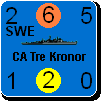


 .
. 

 New Messages
New Messages No New Messages
No New Messages Hot Topic w/ New Messages
Hot Topic w/ New Messages Hot Topic w/o New Messages
Hot Topic w/o New Messages Locked w/ New Messages
Locked w/ New Messages Locked w/o New Messages
Locked w/o New Messages Post New Thread
Post New Thread