JWE
Posts: 6580
Joined: 7/19/2005
Status: offline

|
quote:
ORIGINAL: undercovergeek
and the yamato - for anyone out there are these too light, the standardised artwork is much darker?

Just a little. We wanted a bit more contrast with respect to the background so's to bring out the detail.

And, just a couple gratuitous, pointless, pointers, take ‘em for what they’re worth.
Art has to show up on two different panels; the nifty ones with sky & water are on the ship screen, the shils go on the combat screen. Combat screen is very dark, dark water, no sky, etc. Try to gauge your lightness/darkness, so it works on both (that’s one reason the standard panels have darker water and sky than yours).
Once you get it down, try to keep all your ships at reasonably the same value. If they are all different, your combat screen will highlight the most contrasty in a very distracting way.
I like to keep the waterline stripes in. Our Japanese are reddish, our US is blueish, the jpeg doesn’t show it well. The eye detects color difference, but also color intensity, so I use deep maroon for the Japanese waterline. Eye sees it as red, but it doesn’t register as “!!RED!!” the way a red stripe would do.
And, yeah, definitely get paint.net, it’s free, just as easy to use, and compares to MSPaint as a Porche to a donkey.
Anyhow, ciao. John
 Attachment (1) Attachment (1)
< Message edited by JWE -- 10/30/2008 7:00:12 PM >
|
 Printable Version
Printable Version















 IIRC the art sizes are unchanged.
IIRC the art sizes are unchanged. 



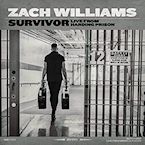







 New Messages
New Messages No New Messages
No New Messages Hot Topic w/ New Messages
Hot Topic w/ New Messages Hot Topic w/o New Messages
Hot Topic w/o New Messages Locked w/ New Messages
Locked w/ New Messages Locked w/o New Messages
Locked w/o New Messages Post New Thread
Post New Thread