ralphtricky
Posts: 6685
Joined: 7/27/2003
From: Colorado Springs
Status: offline

|
quote:
ORIGINAL: Jeff Norton
Hi Ralph,
Yep, its there. Is the double-slashes needed, seeing its not the normal format for MS networking references?
I checked the format, and, checked the location path - it mirrors what the registry link installed. Still, no dice.
Ideas?
-Jeff
PS - we can take this to the Hotmail email, if you like....
Let's leave it here for now, it may help other people.
The double-slashes are actually a 'C' thing. The \ is a special character in C, so you need two to create one. Looking at this again, they're created when I use regedit to export the file. When using regedit to view the key, you should only see one \.
Can you either go into regedit and make sure there's only one slash, or open the zip file, and double-click on the .reg file inside to import it?
Let me know if that fixes it.
Thanks,
Ralph
 Attachment (1) Attachment (1)
_____________________________
Ralph Trickey TOAW IV Programmer Blog: http://operationalwarfare.com --- My comments are my own, and do not represent the views of any other person or entity. Nothing that I say should be construed in any way as a promise of anything. |
 Printable Version
Printable Version











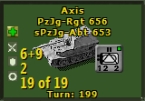



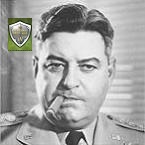
 New Messages
New Messages No New Messages
No New Messages Hot Topic w/ New Messages
Hot Topic w/ New Messages Hot Topic w/o New Messages
Hot Topic w/o New Messages Locked w/ New Messages
Locked w/ New Messages Locked w/o New Messages
Locked w/o New Messages Post New Thread
Post New Thread