Don Bowen
Posts: 8183
Joined: 7/13/2000
From: Georgetown, Texas, USA
Status: offline

|
quote:
ORIGINAL: Charbroiled
quote:
ORIGINAL: khyberbill
I do have one wish. And one wish only. In the old War in the Pacific from many years ago one could go from task force to task force with the N key. In this way, overlooked/forgotten task forces were found, orders amended/changed/given and life was good again on the high seas. If this can be done in WITP I havent figured out how. All I get is a listing of TF's instead of being able to actually go to the next one in numerical order. Thanks
I think this was added under one of the recent patches. IIRC, if you isolate submarines under the ship list, the "N" key will cycle you through all of the submarines at sea. I had forgot about this feature and therefore don't use it, but I believe it is in WITP. I'll try it and let you know.
This feature was added to stock WITP in one of the 1.8 patches, using the ">" and "<" keys. Note that you could also use the un-shifted versions of "<" and ">" ("," and ".").
Select some subset of Task Forces using the Task Force screen (hot key "t'). Then you can cycle thru the TFs that match the criteria using "<"/"," and ">"/".". This feature is "sticky" so if you notice that the "<"/">" keys are not showing all your TFs, go back to the TF screen and adjust your settings.
The feature has been expanded slightly in AE. The shifted and unshifted variations of "<"/"," and ">"/"." now have slightly different meanings:
Shifted ("<" and ">") will display the next TF in the selection set WITH the Task Force screen being displayed.
Unshifted ("," and ".") will move to the next TF in the selection set WITHOUT the Task Force screen being displayed.
|
 Printable Version
Printable Version










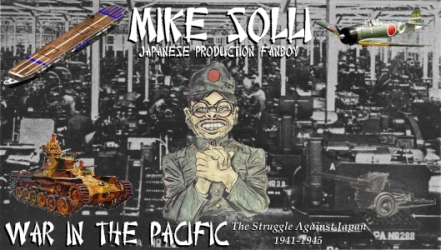










 New Messages
New Messages No New Messages
No New Messages Hot Topic w/ New Messages
Hot Topic w/ New Messages Hot Topic w/o New Messages
Hot Topic w/o New Messages Locked w/ New Messages
Locked w/ New Messages Locked w/o New Messages
Locked w/o New Messages Post New Thread
Post New Thread