VSWG
Posts: 3432
Joined: 5/31/2006
From: Germany
Status: offline

|
quote:
ORIGINAL: USS America
WitPDecoder 0.5 displays the following for the US base: United States: 6 (+2994)
The Industry tab displays only numbers for the entire cluster, not single bases, so I have no idea how you are able to see the production for "United States" alone - unless you use a separate cluster for this base only.
BTW, (499) x1 means 499 damaged oil centers, and 1 undamaged, so your total oil production by industry should be 6, for a total of 6006.
quote:
Seems to me the Decoder display matches perfectly with the "Oil Industry" at the base. What then, is the /6000 displayed on the base Oil Storage? I took it to mean the same as SF in Stock, where there is Supply Storage and then "bonus" supply production at the base.
You are correct, the /6000 means another 6000 oil arriving every day at this base. As I said above, this wasn't displayed correctly in V. 0.4, but it works fine for me now - are you sure you are using V. 0.5? Have you deleted all witp.* files before installing the new version?
_____________________________
|
 Printable Version
Printable Version







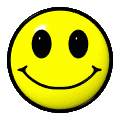















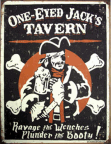



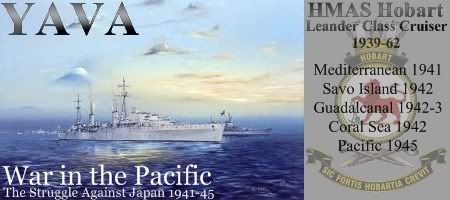
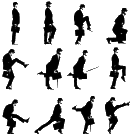




 New Messages
New Messages No New Messages
No New Messages Hot Topic w/ New Messages
Hot Topic w/ New Messages Hot Topic w/o New Messages
Hot Topic w/o New Messages Locked w/ New Messages
Locked w/ New Messages Locked w/o New Messages
Locked w/o New Messages Post New Thread
Post New Thread