Alby
Posts: 4855
Joined: 4/29/2000
From: Greenwood, Indiana
Status: offline

|
quote:
ORIGINAL: lparkh
Really stupid question but what do I do with the enhanced file? it ends in spm which I don't recognize. Maybe Steel Panthers media ? there was no read me. Do I somehow unpack it?
Thanks
I'll guide you through the steps. To start with, let's download the required files, SPWaW ENHANCED DV or DVRN 2008 Mod File (around70megs)
(Please note that you must download the files for the version that you want to install - DV or DVRN.)
Now, before we can actually install the mod, we must "prepare" it or "set it up".
a) The huge ENHANCED DV / DVRN 2008zip file is the basis. Don't unzip it! Well, you can if you want to, but there is no need - mods usually come as zip files, and they can be installed as zips as well.
We're almost there! To install the mod, we will use a special utility called the "ModSwap". This powerful tool allows us to install the mod while creating "back-ups" of the original files. So later, if we choose so, we can always uninstall the mod, and everything will be back to normal. So switching between SPWaW v8.403 and SPWaW v8.403 ENHANCED is quite easy!
Open up the ModSwap (you'll find it among the other SPWaW applications under the Start menu). Select "File/Install..." Browse to the folder where you have the mod. If you don't see the mod immediately, change the "Files of type" to "Zip files". Now you should see it. Simply click on the mod, and hit "Open". In the screen that follows, select "OK".
This is it! You have successfully installed the mod!
_____________________________
|
 Printable Version
Printable Version






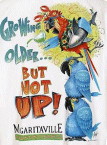








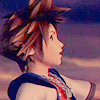







 New Messages
New Messages No New Messages
No New Messages Hot Topic w/ New Messages
Hot Topic w/ New Messages Hot Topic w/o New Messages
Hot Topic w/o New Messages Locked w/ New Messages
Locked w/ New Messages Locked w/o New Messages
Locked w/o New Messages Post New Thread
Post New Thread