skukko
Posts: 1928
Joined: 10/24/2000
From: Finland
Status: offline

|
Oh whellcome to all new map-engineers :D Lots of you and old lost 'boys' from the 'hood.. :D
This mapthing must be taken carefull by doing your own tests and speaking of great map after it really works ;) I know it. Nothing bogs me more than repairing some oddities just because I was too fascinated of what I did and...that is other story.
Deploylines:As Don said you can use automated liner. That redflag reads info of visibility-value. If your visibility is set to as default 21, (noon) 'liner' draws two lines that have 21 hexes between them. If you want to start far, put visibility to 80 in 100hex wide map. This is easily learned way to do it.
And I repeat Don's words, don't take a problem of deploy lines, just set units to map and thats it. (BUT, this is scenario-design, don't try this in pbem-maps ! If you can deploy where ever you want in pbem, you have done wrong. Fix to this error is to get map back into editor and draw deploylines again and check that number one player is in correct side of the map...)
Streams/canals/rivers: What you mean by saying that one hex is 50yards/meters and level10 is ten meters or ten yards? Forget it.- Yes. Forget it. Unless...-later..River is just as wide as it stays playable and don't kill the game by leaving AI to make an assault with rafts. So random maps use streams...
When you want nice stream to run over your map, first you'll fill whole map with level 10. Then you think where you are going to have that stream. If you want to bend it somewhere, say left , pick up rocks to your drawing tool and add rocks/rough to that place. Just one or two hexes. Do like this for a while and when you have imagned by this where you want to lay that stream, pick up stream tool and draw it from Curve to Curve. If you draw it straight, it looks like it.
Now you have a piece of stream there. You want it to be river? Do it. This is automated. But why to do automated things as you can do it in hard way? Convert stream to 6 hex wide river and pick up swamp tool, left click to fill river with swamp. Don't be carefull on clicking on outside areas of the river, we'll throw some mud there later. Now when your beautyfull river is converted to ugly swamp which is, -2 of altitude. Now you can do many differend things, but we wanted to do stream/river. Pick up swamp/ take marshes. Leftclick along the swampy area, try to focus to do this into the middle of the swamp-icons, this way it looks best. Now you got flooded out river. To make it little more narrow, simply take highgrass tool or mud and fill in river banks. Final color is made by filling banks with threes. Good result is achieved by simply cooking coffee, drinking it and practising.
Different things? If you fill this swampriver-skecth with mud, it rises to zero-level. If you fill it with plain/eraser- tool it keeps its altitude status(-3?). If you fill it with sand tool, it rises to -1. What I do, is that I use eraser-tool and fill whole bottom with it. Wider the area is better result. After having whole swampy area filled by leftclicking, I'll add either mud, as now it don't rise the hight, (it stays down in-2) or highgrass to give it color. You can also remove Highgrasses +1 by clicking with eraser in the middle of 3 grasshex. I'll put in mud. Then I build a road in there. This can be done also in all terrain stances: Jungle, desert, winter, summer and rough. Result varies between these alot, -and use of them all in same map is differend story.
Idea of this post is, test everything and go further on and test them as they were not designed, this way you learn capabilities of your tools and can after that start to think about historical, or hysterical maps. I don't get much fun doing histo* maps, they are just plain copies... :D but atleast I can use this copymachine ;)
mosh
´There were more thing I wanted to say, but... :eek: I think this is enough for now..
_____________________________
salute
mosh
If its not rotten, shoot again
|
 Printable Version
Printable Version









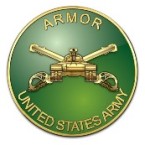
 New Messages
New Messages No New Messages
No New Messages Hot Topic w/ New Messages
Hot Topic w/ New Messages Hot Topic w/o New Messages
Hot Topic w/o New Messages Locked w/ New Messages
Locked w/ New Messages Locked w/o New Messages
Locked w/o New Messages Post New Thread
Post New Thread