Bing
Posts: 1366
Joined: 5/20/2000
From: Gaylord, MI, USA
Status: offline

|
Yes, try the compatibility mode. If it doesn't turn off your sound - which it did to me when I enabled compat with DirectCD sofware - you can't tell, it might help.
From what I read above, nobody has suggested going into the Services and disabling some of them, or at minimum making them Manual rather than Automatic. Could be some of these are starting themselves and wrecking WAW play.
Here's an URL with suggestions on each and every WinXP Service: http://www.blkviper.com/WinXP/strangeservice.htm --- some of the suggestions are indeed strange, but the fellow has a point.
Be VERY careful on disabling some of the servies - its easy to lose functionality. Do the Ctrl + Alt + Delete to bring up task mgr, in XP it shows you what servies are running and how much RAM they are consuming. You may be surprised; some of them soak up 10 to 12 Megs.
You might also check for versio conflict - its somewhat different to go about this in XP than it was in Win98, but the principle is the same: After a coouple weeks of eliminating everything else - this was in Win98 - for a fellow who had the crashes same as yourself, we got to Version Conflict. It solved the problem.
No guarantees, but the idea is the same with both OS's: An application replaces a dll with one of an earlier date, then leaves it that way. When the app you are now running calls for the more recent version, OS can't handle the conflict and calls it a day. Whatever error reporting that comes from Redmond, which always was misleading, totally ignores this type of problem. It just crashes.
Error reporting is better in WinXP, you might be able to set up a log and find out exactly what it is causing the crashes. But I have ta tell ya: What is happening to you is exactly why I went to a two computer configuration, running WinXP on the new one and Win98SE and WAW on the old one, KVM handling the dynamic duo (Belkin - it works great).
I have, per Voltaire, the best of all possible worlds. Well, not really, because it can easily mean problems with two DIFFERENT operating systems, sometimes simultaneously.
Bing
_____________________________
"For Those That Fought For It, Freedom Has a Taste And A Meaning The Protected Will Never Know. " -
From the 101st Airborne Division Association Website
|
 Printable Version
Printable Version








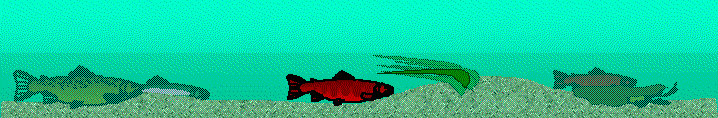


 New Messages
New Messages No New Messages
No New Messages Hot Topic w/ New Messages
Hot Topic w/ New Messages Hot Topic w/o New Messages
Hot Topic w/o New Messages Locked w/ New Messages
Locked w/ New Messages Locked w/o New Messages
Locked w/o New Messages Post New Thread
Post New Thread