floydg
Posts: 2052
Joined: 6/27/2004
From: Middletown, NJ
Status: offline

|
quote:
ORIGINAL: Hanzberger
Hey Damian, I am reading your economic primer, very nice work as always. Your input on this game is excellent. Your always out to help in so many ways. Anywhoo, I was reading the part on airframes (just started) and you wrote that you usually do your airframe production, save, load tracker, then move onto your engines. OK HERE IS THE QUESTION....
I thought you had to run a turn before tracker would update. I already did my ship production and I am not seeing anything updated---I have not run a turn yet, so hence tracker did not update. Is this gonna be something new for 1.9?
Or am I doing something wrong? Turn 1, Axis. Scen 2, Ai (getting some practice would like to finally move onto PBEM)
Thanks
D
WitPTracker only "updates" when you manually load a new save (read turn function or multi-turn read). If you've already loaded the save for that turn, you can't reload it and there is no way to "unload" a turn.
|
 Printable Version
Printable Version







 I do have map off as well which probably helps.
I do have map off as well which probably helps.  Yes over 1 Gigabytes of data now resides in this puppy.
Yes over 1 Gigabytes of data now resides in this puppy.











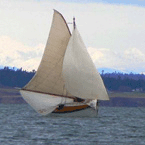




 New Messages
New Messages No New Messages
No New Messages Hot Topic w/ New Messages
Hot Topic w/ New Messages Hot Topic w/o New Messages
Hot Topic w/o New Messages Locked w/ New Messages
Locked w/ New Messages Locked w/o New Messages
Locked w/o New Messages Post New Thread
Post New Thread