fcharton
Posts: 1112
Joined: 10/4/2010
From: France
Status: offline

|
Hi,
I'm setting up a new laptop, Win 7, 64 bits, running with an Intel Core i7. Both java 32 bits, and java 64 bits are installed on it (this seems to be the default with Win7 installations), and it already has C++ redist files (the 2008 version, for x64).
.. but tracker won't work, or, rather, it will allow me to load the database (correctly), and then fail once a new turn is loaded, when it tries to access pwsdll.dll. Message is "Can't load IA 32-bit .dll on a AMD 64-bit platform"
As explained in "troubleshooting", I have tried to use the java 32bit instead (by changing the path in the bat file), but then I get a message like "Java platform SE binary ceased working"... and tracker closes.
Anyone here had this problem? What can be done about it?
Thanks in advance
Francois
< Message edited by fcharton -- 3/3/2012 2:36:55 PM >
|
 Printable Version
Printable Version

















 I'm in my early 30s and feel way to young to be so lost with my PC.
I'm in my early 30s and feel way to young to be so lost with my PC. 



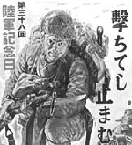
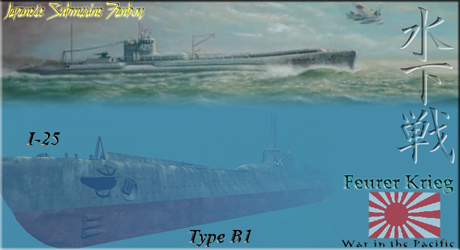



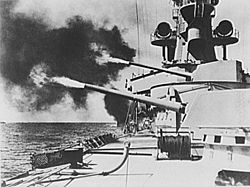
 New Messages
New Messages No New Messages
No New Messages Hot Topic w/ New Messages
Hot Topic w/ New Messages Hot Topic w/o New Messages
Hot Topic w/o New Messages Locked w/ New Messages
Locked w/ New Messages Locked w/o New Messages
Locked w/o New Messages Post New Thread
Post New Thread