Hortlund
Posts: 2884
Joined: 10/13/2000
Status: offline

|
Ok,
I have Win 7, SP 1 installed.
I have run both the x86 and x64 c++ SP1 updates.
I have updated my java to the latest files.
I have downloaded and installed the tracker-files, and I have changed the property-file to match the game I want to run.
I am still only on the setup-turn for the savefile, is that a problem?
I get the message
Exception in thread "main" java.lang.unsatisfiedlinkerror [path to tracker] Cant load IA 32-bit.dll on a AMD 64-bit platform
God, I feel old.
_____________________________
The era of procrastination, of half-measures, of soothing and baffling expedients, of delays, is coming to a close.
In its place we are entering a period of consequences..
|
 Printable Version
Printable Version


















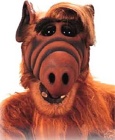
 New Messages
New Messages No New Messages
No New Messages Hot Topic w/ New Messages
Hot Topic w/ New Messages Hot Topic w/o New Messages
Hot Topic w/o New Messages Locked w/ New Messages
Locked w/ New Messages Locked w/o New Messages
Locked w/o New Messages Post New Thread
Post New Thread