Crackaces
Posts: 3858
Joined: 7/9/2011
Status: offline

|
quote:
ORIGINAL: n01487477
quote:
ORIGINAL: Crackaces
Not sure what information you all need to solve this problem but the IJ crossed the line of death in INdia and WitPTracker freezes on "locations".
So I deleted the database files and tried to start again and it fails at an insert:
.....
INSERT INTO LCUOBJECTS VALUES(7962,17,144,252,498,0)
INSERT INTO LCUOBJECTS VALUES(7962,18,144,253,132,0)
....
Can you please send that file to witptracker@gmail.com with the properties file. If Floyd is too busy he can send it to me.
Any thoughts on this one as far as where the error is happening?
_____________________________
"What gets us into trouble is not what we don't know. It's what we know for sure that just ain't so"
|
 Printable Version
Printable Version









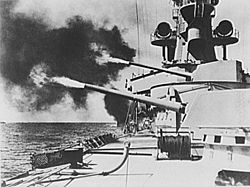
















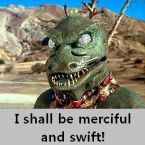




 New Messages
New Messages No New Messages
No New Messages Hot Topic w/ New Messages
Hot Topic w/ New Messages Hot Topic w/o New Messages
Hot Topic w/o New Messages Locked w/ New Messages
Locked w/ New Messages Locked w/o New Messages
Locked w/o New Messages Post New Thread
Post New Thread