haegint
Posts: 42
Joined: 11/23/2016
Status: offline

|
@789
yes, yes. Not a big problem.
Ideally you do what I described and that is load the scenario for your new game, then upon the scen loading immediately make a save to your designated tracker slot, read this save into tracker as being turn one. Then start playing the game and so on.
However, if you only load the first save into tracker upon completion of day 1 resolution (that is day 2 then in-game) or even later, then obviously tracker will track your progress only from there. Which will work technically no problem (as tracker does not care or know which is actually the first turn of your game) but it may not track everything correctly or as you see it. Eg. if you lose 10 airplanes during run of turn 1 (say you had 100 now you have 90) then tracker will not tell you you lost 10 planes and 2 pilots went KIA on turn 1. Instead it will take 90 planes as the baseline and track starting from there. Or in your case it will never tell you that you lost the battleship "Suzuki", because for tracker it never existed in any previously read save.
Practically it will not make a big difference, considering you will load 100's of turns into tracker. But that is the "information loss" you have when starting without a proper turn 1.
However, if you play with WITP autosave option enabled, you could recreate your game: first clear out the entire tracker data files of which there are several (perhaps 4?). Not sure but I think can simply delete the actual files and copy over the empty ones from the install download. Check their website, I think it is mentioned somewhere, perhaps under trouble shooting.
Then load the scenario anew, just make a save and save/read it into tracker. So now you have a proper day 1 in tracker which is basically just the scenario out of the box.
Then you take the WITP autosave day 1 file that WITP created from your previous game, rename (or rather copy the file and rename the copied file) the file to whatever name you have designated in tracker, copy it to the proper folder (if at all necessary), then run tracker again and now just load this file now into tracker. It has the proper tracker name but contains the game data after completion of turn 1. Do this for all days you have missed to load into tracker.
It sounds like a lot of work but think of it logically for a moment you will realize it is actually quite simple what needs to be done. Especially in your case where you apparently have missed like only a few turns or need to reload/recreate only a few turns in this fashion.
I think you cannot load an older turn into an existing database as it will not load earlier dates than the earliest already in the data base. Which makes some sense as it would have to recalculate everything from the start and make adjustments to the data base, and I think the software is simply lacking this kind of functionality. So I think you have to start over from scratch. But I understand in your case it should be quite doable - if you have the autosave files and want "perfect" tracking.
< Message edited by haegint -- 9/5/2020 10:26:20 PM >
|
 Printable Version
Printable Version









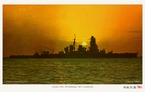







 New Messages
New Messages No New Messages
No New Messages Hot Topic w/ New Messages
Hot Topic w/ New Messages Hot Topic w/o New Messages
Hot Topic w/o New Messages Locked w/ New Messages
Locked w/ New Messages Locked w/o New Messages
Locked w/o New Messages Post New Thread
Post New Thread