Hard Sarge
Posts: 22741
Joined: 10/1/2000
From: garfield hts ohio usa
Status: offline

|
Hi Guys, I remember there was a way to shut down, or bypass the Vista/Window 7 Admin thing
story
my buddy at work, dropped his laptop at home, and busted the screen, he bought a new laptop, and something that will let him move files between his old HD and his new one
every file we try to move, we have to get permission, change settings, and what not
I trying to help, we found the main ones he wanted (for now) Pitchers of a wedding in Hong Kong he went to
I can get them moved over, but once on his new laptop, when I try to open them, it won't let me, I don't have permission to view it (but I had to have permission to move them in the first place, so why, if I had permission to move them, don't I have permission to look at them ?)
(really, hate this whole idea, if I am the owner, I don't need no admin to be running my computer for me, and I don't need no admin, telling me as the owner, what I can and can't open, they really went retarded with this stuff
I can see if it is a work/business program/OS, but not for a home OS)
any help/ideas, would be nice :)
_____________________________
|
 Printable Version
Printable Version







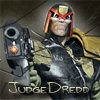
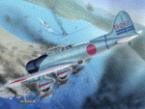




 New Messages
New Messages No New Messages
No New Messages Hot Topic w/ New Messages
Hot Topic w/ New Messages Hot Topic w/o New Messages
Hot Topic w/o New Messages Locked w/ New Messages
Locked w/ New Messages Locked w/o New Messages
Locked w/o New Messages Post New Thread
Post New Thread