GoodGuy
Posts: 1506
Joined: 5/17/2006
From: Cologne, Germany
Status: offline

|
quote:
ORIGINAL: LarryP
The main reason is that XP does not recognize more than 2 gigs of RAM. I did the /3GB in the boot.ini file and that did nothing. I have read and tried many mixed solutions but I still have 2 gb showing in the system display. BIOS says 4 gb just fine so I know it's software.
I have tons of older games and that is my main concern over Windows-7 64 bit and drivers. I don't want to not be able to play any of these games.
XP 32bit recognizes ~ 3.2(5) GB of RAM. Some boards may just recognize 2 GB due to the configuration of (or lack of additional) RAM slots. Some newer boards will detect and address 4GB automatically, but SOME (older?) boards need to have an option in the BIOS enabled, in order to get at least 3.2 GB in XP 32bit (with no boot.ini switches involved).
This function should read like "Memory Remap Function", "Memory Relocation", "Remap PCI Memory Gap", "Memory Hoisting", "Memory Reclaim" or just "Memory Remapping", and (if present in your BIOS) should be enabled.
In order to try to "convince" XP to use 4GB you could start with the /PAE switch in the boot.ini .
This (if your mainboard supports memory remapping) would still not give you access to the entire 4GB range, as it will just show up in the system info (where you can access the device manager, hardware, remote, updates etc, whatever the system info is called in a non-German version  ) as "physical address extension", along with with the 3.0 or 3.2 GB, depending on the mainboard. ) as "physical address extension", along with with the 3.0 or 3.2 GB, depending on the mainboard.
So the /PAE switch in the boot.ini seems to be for looks only.
Thing is, Windows will only free 2GB of RAM for any given application anyways, as it reserves ~1GB for kernel-mode programs.
So, maybe you could try another mix of switches, like these here:
multi(0)disk(0)rdisk(1)partition(1)\WINDOWS="Microsoft Windows XP Professional" /noexecute=optin /fastdetect /3GB /userva=2990
In theory, the /3GB switch ensures that XP-32bit will make 3GB available for the user, and 1GB for Kernel-mode.
The switch /userva=2990 is meant to ensure that applications that have a hard time with the /3GB switch (and tend to crash) still run.
These 2 switches can cause a terrible mix of blue screens, OS "irritations", a series of CTDs and what not, so be warned.
Some people report halfway hassle-free operation, but I guess it depends on what type of hardware and what software applications you're using.
Note: You need a mainboard that offers memory remapping (either auto or as a switch in BIOS), the mainboard has to support 4GB properly, plus you need the right mix of RAM strips (say 1 x 2GB strip and 2 x 1GB strips may not work, as quite some boards require to have the same strips on the [dual channel] RAM slots). Once your hardware and BIOS settings meet all these requirements, you can experiment with the switches. But be warned, Larry. 
I'd get Windows 7, it should support most of your games.
quote:
I wish XP 32 bit would read 4 gb like Vista 32 bit does. Ticks me off... 
Vista 32bit does not support 4 GB. Microsoft restricted the use of RAM, because hardware manufacturers tend not to cater for 4GB-compatibility, according to Microsoft Developer Doug Cook. So, according to him, many manufacturers do not consider the use of additional (necessary) components which would ensure that the entire 4GB range could be addressed, as this would increase costs for production and development.
Quote from Cook (my rough translation, it's from a German article):
"Since Microsoft can't ensure that all hardware suppliers equip their products with the required configuration, it was decided that the end-user versions of Vista 32-bit will only address the first 32 bit of the address space. Thereby the available RAM will shrink, but the amount of errors will decline essentially, too."
In short: RAM-access in Vista 32bit had been limited to 3.xGB as well, just like in XP 32-bit.
After SP1/SP2 M$ confused and annoyed customers even more, as the task manager will now display 4GB of RAM, even though still only 3 (or 3.2, if you will) GB can be used on Vista 32bit.
ATTENTION:
Both Vista 64bit AND Windows 7 have a RAM "soft"-limit that should default to "disabled" upon installation (I guess, I still have XP). After one or another windows update this switch may be set to enabled by some faulty flag in some of the updates, though.
If you see your RAM reverting to 3.2 GB (or some other weird vaulue) some time, although you have 4GB or more installed, then you have to disable the limit again. Reports on the net indicate that this mainly happens to Windows 7 users, rather rarely to Vista 64 users.
How to disable the RAM-limit:
Start -> RUN -> msconfig
"Boot" tab (german menu: "Start") -> advanced options
then uncheck "maximum memory" .
quote:
ORIGINAL: Joe 98
If you want more than 4 GIG you need a 64 bit processor.
Most CPUs process with 64bit internally for quite some time already, just the external bus was limited to 32-bit.
So, you need a 64-bit OS + a CPU that has to have/use 40 address lanes internally, so that it's able to address RAM above the 32bit range.
EDIT: Basically all modern CPUs are able to do that, starting with Intel's Core2 Duo and AMD's Athlon 64 (~2007 ?).
< Message edited by GoodGuy -- 3/5/2010 5:03:12 AM >
_____________________________
"Aw Nuts"
General Anthony McAuliffe
December 22nd, 1944
Bastogne
---
"I've always felt that the AA (Alied Assault engine) had the potential to be [....] big."
Tim Stone
8th of August, 2006
|
 Printable Version
Printable Version















 ) as "physical address extension", along with with the 3.0 or 3.2 GB, depending on the mainboard.
) as "physical address extension", along with with the 3.0 or 3.2 GB, depending on the mainboard. 
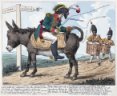


 New Messages
New Messages No New Messages
No New Messages Hot Topic w/ New Messages
Hot Topic w/ New Messages Hot Topic w/o New Messages
Hot Topic w/o New Messages Locked w/ New Messages
Locked w/ New Messages Locked w/o New Messages
Locked w/o New Messages Post New Thread
Post New Thread