Reg
Posts: 2787
Joined: 5/26/2000
From: NSW, Australia
Status: offline

|
Guadalcanal Scenario Rotating Allied Aircraft SideArt Pack
==========================================================
This pack contains a complete set of the Aircraft sideart of all Allied types included in the WITP-AE standard Scenario 4 - Guadalcanal. This artwork is automatically rotated based on date by the game engine.
There is starting to be so much art included now so I will not be including a graphical index of the pack contents. However you get an idea as to what is included from the posts above.
Set001: USN: F4F-3, F4F-3A, F4F-4, OS2U-3, PB2Y-3, PBM-3D, PBY-4, PBY-5, PBY-5A, SB2U-3, SBD-3, SBD-5, SOC-1, TBD-1, TBF-1 and TBF-1C.
Set002: US Army: A-20A, B-17E, B-24D, B-26, F-4, F-5A, P-39D, P-40E, P-40O. USN: F4F-3P. RAAF: Beaufort V, Beaufort VIII, Beaufighter IC, Boston I, Catalina I, Kittyhawk IA & Wirraway. The Walrus II uses default art throughout.
So What's Different This time???
--------------------------------
When the artwork is installed as per Matrix instructions, there are multiple copies of the artwork files in the various folders. This greatly increases the download size so I have devloped some MS-DOS scripts which construct the proper artwork file distribution from a single set of master files. There is a manual included which describes the tool.
Once the file distribution is created, it can be copied over into the game art folder.
==========================================================
Installation Instructions
==========================================================
I am going to include a minimal set of instructions for those who don't know much about DOS but just want to install a distribution. Those who know more about DOS should be able to work the rest out with help from the included manual.
(For the ininitiated ".\" in a path name is DOS speak for the current directory and "..\" is for the parent (higher) directory)
1. Download the file below and unzip to any convienient temporary location (The desktop will work...).
2. Open the folder you just unzipped called "Guadalcanal_Artset" in Windows explorer. In there you will find some MS-DOS batch files (.bat), a manual and two sets of distribution config files. You will also find a folder with the master images and an empty folder for the new artwork distribution you are about to create.
3. Double click on the file "build-dist.bat".
4. Press "Enter" key to accept the default source path to folder MSTR_IMG which can be found in the current folder.
5. Press "Enter" key to accept the default destination path to folder DISTRIB which can be found in the current folder.
6. Type "Set001_Early_USN" and press "Enter" key when prompted for the File Set.
7. The following message should be displayed. If not type "N" and repeat from step 1.
quote:
Selected path to image respository is : .\MSTR_IMG
Selected relative path to distribution is: .\DISTRIB
Fileset Description: Early USN Demonstration Set
------------------------------------------------
<<some more text>>
8. If the above message is displayed, type "Y" and press "Enter" to continue.
9. Text will flash across the screen (probably too fast for you to see but they should be a lot of file copied messages..). The program will terminate and the DOS window will close!!
10. Repeat steps 1 to 5 to process the second set of sideart.
11. Repeat step 6 but when prompted, type the following line: "Set002_Guadal_Rest"
12. This should produce the following output on the screen:
quote:
Selected path to image respository is : .\MSTR_IMG
Selected relative path to distribution is: .\DISTRIB
Fileset Description: Guadacanal - The Rest of the Art!!
-------------------------------------------------------
<<some more text>>
13. Repeat steps 8 to 9.
14. The DISTRIB folder should now contain a folder called "art" and inside this should be a number of AlliedPlanes and JapPlanes folders. Copy all these files over into your game "art" folder.
15. All done!!
==========================================================
To verify correct installation:
1. Load the Coral Sea scenario and check the Wildcat aircraft side image, either by opening a carrier airgroup or looking up F4F-3 in the encyclopedia. Note the image. As this scenario is May'42, the displayed image should be the default image with red and white rudder stripes.
2. Load the Guadalcanal scenario and check the Wildcat aircraft side image, either by opening a carrier airgroup or looking up F4F-3 in the encyclopedia. As this scenario is Aug'42, the displayed image should be the updated image without the red and white rudder stripes.
==========================================================
I am very keen on the feedback on whether you find this tool too hard to use or whether you would just like the files distributed just as a pre-formatted zip file. (They will be large..)
==================================================
THIS DOWNLOAD IS NOW OBSOLETE!!!
Please use the index to the rest of the Aircraft Rotating Art here.... to locate the latest version of this Rotating Artwork Set.
==================================================
 Attachment (1) Attachment (1)
< Message edited by Reg -- 10/7/2010 9:33:21 AM >
_____________________________
Cheers,
Reg.
(One day I will learn to spell - or check before posting....)
Uh oh, Firefox has a spell checker!! What excuse can I use now!!!
|
 Printable Version
Printable Version






















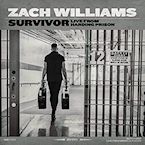



 New Messages
New Messages No New Messages
No New Messages Hot Topic w/ New Messages
Hot Topic w/ New Messages Hot Topic w/o New Messages
Hot Topic w/o New Messages Locked w/ New Messages
Locked w/ New Messages Locked w/o New Messages
Locked w/o New Messages Post New Thread
Post New Thread