Lord Karg
Posts: 20
Joined: 7/31/2002
Status: offline

|
Impressions after 8 Hours Play
===============================
Wow! What a great design and good implementation. The game is totally engrossing, the game play challenging, and the AI (friendly assisting AI automation) plays very well and is a great thing to have. I'm still figuring out the best economic and expansion strategy in basically sandbox mode as well as learning my way around the GUI. In general, my high hopes for this game have been exceeded. It's likely to have too high a learning curve for some people who are not really 4X/RTS/wargamer types, but the excellent GUI and help system mitigates this. I'm looking forward to playing this game for years. While a little less accessible to some newbie gamers, I think this is a worthy successor to the Master of Orion (MOO) games 1 and 2.
I'm playing on a powerful quad-core system, 4 GB of memory, smoking video card, and 32 inch Sony HD monitor, on MS Windows 7. I get an exception fault in the game about once an hour or so. About half of the time when I do, I'm able to save my game before restarting the program. Because of this, I save often, about every 15 minutes or so. I'm going to shut down some of the other programs (Steam/Impulse) on my PC to see if they could be the cause and test. Likely, with so much going on in this game the bugs will be hard to find.
As a turn-based kind of guy, I found the game was so easy to pause and slow down, that the continuous play was a good thing and absolutely not problem. Whew!
I have one minor font issue with "Empire Statistics" screen where you can see your money statistic and cash flow. The fonts are too small for a large monitor like mine. Especially, the ones in the red shaded regions are complete illegible. If the numbers were just a bit bigger, I'd know where I'm spending too much on ships and stations.
Overall, I'd say I'm very happy with what I've seen so far, but very much hope the stability issues can be fixed.

_____________________________
|
 Printable Version
Printable Version









 It turns out I will have to play it on my gaming desktop pc afterall instead of on my laptop in bed or on the couch.
It turns out I will have to play it on my gaming desktop pc afterall instead of on my laptop in bed or on the couch.  Merely a luxury problem, but it has resulted in me unable to play the game properly still...
Merely a luxury problem, but it has resulted in me unable to play the game properly still... 
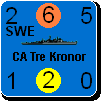

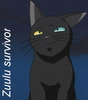

 Seems like the font is "designed" for widescreens, but so small that 1440*900 on a big screen is a maximum !
Seems like the font is "designed" for widescreens, but so small that 1440*900 on a big screen is a maximum ! 
 .
.  .
.  New Messages
New Messages No New Messages
No New Messages Hot Topic w/ New Messages
Hot Topic w/ New Messages Hot Topic w/o New Messages
Hot Topic w/o New Messages Locked w/ New Messages
Locked w/ New Messages Locked w/o New Messages
Locked w/o New Messages Post New Thread
Post New Thread