DampSquib
Posts: 425
Joined: 3/8/2010
From: UK
Status: offline

|
Been playing for a bit now..great game by the way.
But it is slow on my comp...it is very old!!!
Anyway is it possible to get a quick start for the game...that would help.
As i'm killing the start menu in task manager on start up.
It would be nice anyway as most of my Matrix games have one.
I did try sticking the FPS on 30..doesn't seem to do anything.
Makes no difference if it's on 30 or 60.....Oh & it doesn't stay on what i put it.
And how about a Slider for Zoom In & Out speed.
Hope you don't think i'm being rude.
1 other thing,i changed the Border Colour but did notice that most appear to be the same.
Maybe it's me maybe not...
EG: All these are Black & White...FloralWhite,AliceBlue,AntiqueWhite,Azure,Beige,Bisque,
BlanchedAlmond,CornSilk,WhiteSmoke,Gainsboro,GhostWhite,HoneyDew,Ivory,Lavender,LavenderBlush,
LemonChiffon,LightCyan,LightGoldenRodYellow,LightYellow,Linen,
MintCream,Misty,OldLace,PapayaWhip,SeaShell,Snow,White.
And these are repeats EG:DarkGrey..DarkGray..same colour different spellings.
Same with...DarkSlateGrey..DarkSlateGray....DimGrey..DimGray...Grey..Gray.
LightGrey... LightGray...LightSlateGrey....LightSlateGray.
< Message edited by DampSquib -- 8/15/2010 6:48:40 AM >
|
 Printable Version
Printable Version






 .
. 
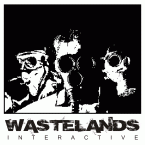
 ,now i can go back to playing the game.
,now i can go back to playing the game. 





 New Messages
New Messages No New Messages
No New Messages Hot Topic w/ New Messages
Hot Topic w/ New Messages Hot Topic w/o New Messages
Hot Topic w/o New Messages Locked w/ New Messages
Locked w/ New Messages Locked w/o New Messages
Locked w/o New Messages Post New Thread
Post New Thread