Erik Rutins
Posts: 37503
Joined: 3/28/2000
From: Vermont, USA
Status: offline

|
Thanks again for your patience while we continue to fix issues, rebalance parts of the game and start to implement some requested improvements.
We strongly recommend that if you are experiencing any serious issues, including crashes or save/load problems that you give this update a try. This update will work fine with existing saved games, but please note that some of the original issues may have introduced corruption in old save files. If your old save file continues to have issues, please start a new game.
We are looking for a lot of feedback on the rebalanced economy and diplomacy in this update, as well as the new auto-engage and auto-refuel for ships under manual control. Please see the readme for details on these points.
Here's how to download this update - because it's a public beta, you need to get it from our Members Club. Click on the Members Link in the top nav bar. If you haven't created an account there yet or registered your copy of Distant Worlds, please do so. Once logged in and registered, click on "My Games" then click on the "Private Downloads" link next to Distant Worlds and you will see a link to download the public beta update.
Please note that once this becomes official, it will be available through our normal download and update process (in the Latest Downloads section and through the "Check for Updates" link on your game menu) but we do not like to release public beta updates widely until we are sure they are good to go.
v1.0.4 Beta 4 – April 28, 2010
Public Beta Update
Please Note – This update does create a new save folder, although it will work with previous saves. You need to navigate to the previous version save folder to open your older saves. We recommend starting a new game in order to get the full effect of the changes and improvements, as some will not apply to older save files.
Also, this update may reset the automation settings in your Options and adds new ship filtering options for the top zoom level in your Advanced Settings on the Options screen. Please open the Options screen again to adjust them to your preference. Apologies for any inconvenience.
Known Issues and Testing Requests:
The economic and diplomatic balance has been overhauled completely since 1.0.3 and again since 1.0.4 Beta 2. Please start new games and post any feedback on economic balance, along with info on your race, government type and galaxy settings.
Two minor issues remains regarding a planned change, which we expect to fix for 1.0.4 official:
- New intelligence Agents should be automatically assigned to Counterintelligence
- The “other race added to your empire” messages are still a bit messed up
Bug Fixes:
1. Races with special tech now have requisite resources at startup to build ships using the special tech
2. Medical and Recreation center components now work at bases other than space ports
3. Fixed crash with defeated 'ghost' empires reappearing and 'ghost' ships visible in the mini-map
4. Fixed crash that sometimes occurred when viewing a Construction yard list sorted by some columns
5. Fixed various other minor crashes
6. Designs for Resupply ships, Colony ships and Construction ships now have size limits, even though built at colony. Size limit is current maximum base construction size. These civilian ship designs also have some minimum requirements for the number of certain component types that must be present.
7. Fixed issues with super-luxury resource distribution in small galaxies
8. Can no longer retrofit to designs that are bigger than your current construction tech allows
9. Fixed bug where freighters sometime stack up waiting to dock at a space port
10. Fixed 'GxBO' crash reported by some players
11. Fixed detached mining station bug
12. Games will no longer start with ships that you cannot build (i.e. too big)
13. Fixed a crash that could be caused when ships reverted to an invalid mission
14. AI-generated designs now always use the latest technology
15. Default colony ship designs now come with more engines, making them faster and better able to “meet” the planets they are heading to colonize
16. Retrofits are now always charged for, regardless of the method used to order them
Game Balance Changes
1. The economy has been overhauled in several respects. It should now scale better and work better than in previous versions. Colony development level now comes half from population (0 at 0 population up to 50 at 500 million) and half from access to luxury resources (50 for 10 luxury resources). Colony income is reduced by local corruption, global empire corruption and corruption caused by distance from the capitol system. The larger and more populated an empire becomes, the greater the overall corruption will be, though larger empires should still be more economically powerful than smaller ones.
2. Racial bonuses apply in more gradual manner for multi-racial empires - will only get full bonuses if a race comprises at least half your empire's population
3. Rebalanced trade offers so that valuations for tech, bases and colonies much higher. Valuations now also scale quite dramatically based on how much the other empire likes or dislikes you
4. Research speed has been halved
5. Empires now much less likely to colonize in another empire's system
6. Your empire's reputation now has less impact on your colonies if the population at the colony is aggressive and unfriendly. In other words, citizens of war-like races aren't so concerned about you having a poor reputation.
7. Positive reputation impact from destroying pirate ships has been lowered, but positive reputation impact from destroying pirate bases has been increased.
8. Ending a war no longer completely resets attitudes, there may be some lingering animosity
9. Other empires much less likely to accept unfavourable trade offers
10. Private ships can now only be armed with a single weapon - this armament will not cause any offense when they enter other empire's systems
11. Government types have been rebalanced, resulting in less extreme values for corruption and approval
12. The AI for other empires and for your own automation is now much more careful about what ships and bases it builds, resulting in much better automated management without overspending.
13. War weariness now starts lower and increases more gradually
Fleet and Ship Management Improvements
1. Holding down the Ctrl key while right-clicking to assign a mission now overrides the default mission for the selected ship. This allows you to override the default right-click behaviour and gain access to a comprehensive pop-up menu to select the mission you want, e.g. military ships can refuel at a space port instead of patrolling it, troop transports can refuel at a colony instead of loading troops at it
2. Added filtering for ship and base icons at galaxy zoom level - can selectively enable/disable ship types displayed at galaxy level. By default civilian ships are turned off at Galaxy zoom level. Please see the Options screen, Advanced Display Options to change this to suit your exact preferences.
3. Manually controlled ships will now automatically refuel when low on fuel, and then return to their previous mission
4. Manually controlled ships will now automatically repair when damaged, and then return to their previous mission.
5. Manually controlled ships will now automatically engage enemy targets without needing to be manually directed to each target. They will then return to their previous mission, e.g. patrol, escort, etc
6. Patrol missions now automatically reset, i.e. a manually-controlled ship will stay at a patrol target until you tell it to stop
7. Fleets should stay together better than previously
8. Fleets should not cancel their missions when advisors suggest other uses for them
9. Fleet system patrolling: select a fleet and right-click a system or star to patrol all of your colonies and bases in the system
10. Fleets are now more responsive and their automatic handing of refuel and repair has been improved
11. It is now possible to assign construction ships to build mining stations at gas clouds from the sector and galaxy-level zoom.
12.
Ship Design and Retrofitting Improvements
1. Added mass retrofit option in Ships and Bases screen. Multi-select ships from the list and click the retrofit button to select the design to retrofit to.
2. Upgrading designs now names them as "Old Design Name Mk2", etc
3. Added new design subroles: energy research station, weapons research station, industrial research station, high-tech research station, monitoring station, defensive base. These types of bases are no longer AI-designed if you turn off automation for ship design
4. Design screen now shows all latest designs (when Show Latest Designs selected), regardless of whether you can build them or not.
5. Added maximum weapons energy use to Design screen (top of Weapons panel) so that you can compare reactor power output to optimize military designs
6. Added energy collector to default military ship designs
7. Games will no longer start you out with ships that you cannot build (i.e. too big)
Other Improvements:
1. Expansion Planner now always shows colonization and mining targets, even when they are considered unimportant
2. Expansion Planner now uses the best location to build queued colony ships, which is not necessarily the closest colony
3. Expansion Planner now uses the best construction ship to build queued mining stations, which is not necessarily the closest construction ship
4. Slightly fewer surprise attack suggestions from advisors
5. Message added in research progress bar to indicate when you have completed all research in an area
6. Newly-recruited intelligence agents should automatically start off assigned to counter-intelligence
7. The multiple race ability popup messages will now only show a new race becoming part of your empire once
8. The Cash flow number showed at the top right of the screen now has the variable elements smoothed out (i.e. Space Port and Resort income) which should allow the income trend to match the cash flow trend more closely and with less volatility
_____________________________
|
 Printable Version
Printable Version










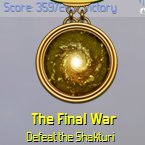
 New Messages
New Messages No New Messages
No New Messages Hot Topic w/ New Messages
Hot Topic w/ New Messages Hot Topic w/o New Messages
Hot Topic w/o New Messages Locked w/ New Messages
Locked w/ New Messages Locked w/o New Messages
Locked w/o New Messages Post New Thread
Post New Thread