drw61
Posts: 894
Joined: 6/30/2004
From: South Carolina
Status: offline

|
cdnice,
Here are the notes I have from several years ago, I don't remember who originally posted it.
quote:
To Use witploadAE
Open a DOS prompt by: clicking 'start', then run. On the 'run' prompt, I type cmd then click ok.
At the dos prompt, I type: CD C:\Games\WITP AE\SCEN (that's where I have it saved on my computer.)
C:\Matrix Games\War in the Pacific Admiral's Edition DBBB\SCEN
Now, I type: WITPLOADAE.exe /e /s198 (Long ago, I opened Scenario 1 in the editor and saved it as scenario 198.)
That gives me CSV files that I can open in Excel and modify to my hearts extent.
To import, I go back to the DOS prompt and type: WITPLOADAE.exe /i /s198
this produces files that are saved in a different location and need to be copied back to the SCEN folder.
My location is C:\Matrix Games\War in the pacific admiral's edition\scen
I go there, highlight all the files, right click and choose copy, then go to my SCEN folder above and paste.
That's about all the help I can give. the spaces above are important, and it's case sensitive, I think
Remember that at the command prompt it needs to say C:\Matrix Games\War in the pacific admiral's edition\scen then cut and past WITPLOADAE.exe /i /s199 and hit enter.
Hope this helps

 Attachment (1) Attachment (1)
|
 Printable Version
Printable Version












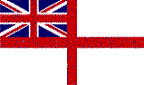
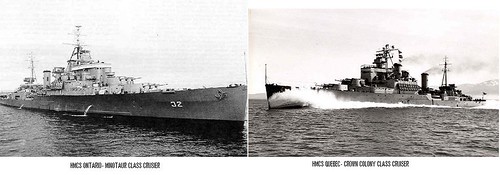






 New Messages
New Messages No New Messages
No New Messages Hot Topic w/ New Messages
Hot Topic w/ New Messages Hot Topic w/o New Messages
Hot Topic w/o New Messages Locked w/ New Messages
Locked w/ New Messages Locked w/o New Messages
Locked w/o New Messages Post New Thread
Post New Thread