witpqs
Posts: 26087
Joined: 10/4/2004
From: Argleton
Status: offline

|
quote:
ORIGINAL: rtrapasso
quote:
ORIGINAL: witpqs
quote:
ORIGINAL: rtrapasso
On a completely different subject: anyone here have experience with PGP/Pretty Good Privacy disk drive encryption?
A little bit. BTW, Truecrypt is great. Which one is appropriate depends on what you use it for. PM me if you want to take it off-thread.
OK - glanced through the website... the examples they site all mention hard drives or USB drives. Can you DVD drives??
When I have used CD's/DVD's for backup I took to encrypting them so I could just throw them away when they were obsolete without feeling like I should cut them up into pieces. I use Truecrypt when I do that.
Bear in mind that with Truecrypt there are (my words) essentially two modes: whole drives and files (meaning it makes a container with files inside). The whole drive thing is the newer one, which allows you to encrypt an entire volume on, for example, a laptop. That way it helps with security if it's stolen, or if someone tries to put a trojan on it to grab your passwords, and so on. The whole drive thing (with any software out there) is for reading/writing.
CD/DVD's/Bluerays are different than hard drives, flash drives, etc. whether they be USB or otherwise because the optical drives are created (i.e. written to) once, then they are read only after that (options of adding data to optical disks notwithstanding as they just write to previously unused portions).
The other method - encrypting files, aka containers, is what to use in this case. Truecrypt allows you to create an encrypted file, mount that file as a drive, and then write to/read from it as though it were an ordinary hard drive. When you dismount the "drive", it's just an ordinary file.
To do what you want, the basic steps are:
- Use Truecrypt to create an encrypted file. To take up the whole disk without going over, make it be 700MB for a CD, 4,485MB for a DVD.
- Use Truecrypt to mount the encrypted file you just created. It will show up as a new hard drive letter (it will be very obvious to you when you do this).
- Access the encrypted volume (aka "hard drive") just like any other hard drive - copy the files you want into it.
- When you are done filling it with the files you want, go back to Truecrypt and dismount it.
- Use your CD/DVD writing software to write the encrypted file onto the CD/DVD. BTW, I recommend ImgBurn, also free. (Note that for large files like the 4,485MB needed for a DVD, the writing software must use UDF encoding.)
When you want to read the encrypted file on the CD/DVD, you can copy it to the hard drive then use Truecrypt to mount it, or use Truecrypt to mount it as read-only directly from the CD/DVD.
One of the advantages of using something like Truecrypt instead of, say, SecureZip (free for non-commercial use) is that it makes a monolithic container and you can not see file names, sizes, or anything else about what is inside unless you decrypt/open the container file. With products like SecureZip a thief can look at file names and at least know that he has the right file to try attacking (or then try to steal your password with a password grabber). With Truecrypt there is no information at all available about what is inside (except that it can't be larger than the container after compression). It just looks like a gibberish data file.
< Message edited by witpqs -- 3/29/2011 8:14:02 PM >
|
 Printable Version
Printable Version







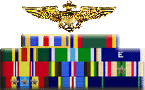
 ...it also has an HDR mode that really jacks up the resolution, but the pics i posted were normal settings...
...it also has an HDR mode that really jacks up the resolution, but the pics i posted were normal settings... 




 of course, you are correct...
of course, you are correct...

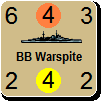

 Would this have been you once upon a time? Harpoons, I assume? Didn't smaller USN attack craft (e.g., rotary wing aircraft) use Penguin ASMs for a time too?
Would this have been you once upon a time? Harpoons, I assume? Didn't smaller USN attack craft (e.g., rotary wing aircraft) use Penguin ASMs for a time too? 









 New Messages
New Messages No New Messages
No New Messages Hot Topic w/ New Messages
Hot Topic w/ New Messages Hot Topic w/o New Messages
Hot Topic w/o New Messages Locked w/ New Messages
Locked w/ New Messages Locked w/o New Messages
Locked w/o New Messages Post New Thread
Post New Thread