Cmdrcain
Posts: 1161
Joined: 8/21/2000
From: Rebuilding FLA, Busy Repairing!
Status: offline

|
[QUOTE]Originally posted by Capt. Harlock
[B]My apologies--I should have provided more detail. Using %systemroot% will point to whaterver directory the Windows system files are in, usually C:\WINDOWS. You want a path to where the Pacific War files, and hopefully your new set-up files are. Unfortunately, that directory changes from user to user: I don't think there is a standard any more since the upgrade to 3.0.
You will typically have something like:
C:\Program Files\MatrixGames\Pacific War\
and unfortunately this all has to be pasted into the box for the set-up files.
Now that I think about it, it should be possible to put "AUTOEXEC.GAM" and "CONFIG.GAM" directly into C:\WINDOWS\SYSTEM32. This would allow you to keep the "%systemroot% parameter, and only change the extensions from ".NT" to ".GAM". [/B][/QUOTE]
I used first post to resolve out of memory occuring when I clicked on a Plane group to change type or mission, now looks ok, I'd note however on above that you guys are missing something which is that because it is a DOS game and matrix added an "menu startup" of its own, you don't necessary need to use that, its part of the normal setup but you can copy the Pacwar Dir and the sub directory, Data I believe and name it anything, like I presently have every version setup as :
C:\Pacwar\pw20
With other versions off the Pacwar Did like \pw2.5 \pw30 \pw31
\pw32
Ie: c:\Pacwar\pw30
.....................\pw31
......................\pw32
So if any have to tinker with the Autoexec, configs, and its a bit overlong in editing path , just move the actual Pacwar folder into a shorter named folder, do not use matrix's menu startup, instead you create a shortcut for each versions pacwar.exe to desktop, rename each shortcut like shortcut to Pacwar 3.0 and then edit in XP the Memory settings... set to win95 or 98 compatibity mode too.
Then you have if really want or need to tinker with autoexecs, as said elsewhere COPY them from windows dir to the say c:\pacwar\pw30 folder, edit The copies, rename them to reduce any possiable conflict with same named in windows folder, and edit the pointer to those in the pacwar properties, and you will have a short path to put in like c:\pacwar\pw30\pw30autoexec.bat or such..
however i've not had to do anything but the first posts suggested change through i've yet to fully play a game of pacwar to see if more memory probs occur.
|
 Printable Version
Printable Version






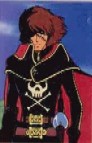





 New Messages
New Messages No New Messages
No New Messages Hot Topic w/ New Messages
Hot Topic w/ New Messages Hot Topic w/o New Messages
Hot Topic w/o New Messages Locked w/ New Messages
Locked w/ New Messages Locked w/o New Messages
Locked w/o New Messages Post New Thread
Post New Thread