Rich Dionne
Posts: 436
Joined: 7/11/2000
Status: offline

|
quote:
ORIGINAL: Ranger-75
I simply cannot get PW to run on my XP equipped ThinkPads. Quite exasperating, especially since Capt Harlock mentioned that reaction moves seem to not work when using DOSbox.....
I can get 630KB at the command line verified by MEM /C largest single block. I can actually get this to 634,000 bytes, and the program runs with no low or out of memory errors, but the screen is still garbled on all numbers displays. The key is to get rid of DOSX, and the unneeded MSCDEX, using the custom AUTOEXEC.PW and CONFIG.PW. I actually changed the main ones to verify at a normal command prompt, and got over 634,000 bytes as the largest single block.
I read back and noticed Capt Harlock mention of inadequate EGA support, but I'm not sure that is the case, since I can get the even older SSI game Sword of Aragon. to run just fine, and that is an EGA game. I also got the ancient QQP game Conquered Kingdoms to run with sound, etc. But both of these did not have the conventional memory requirement of PacWar.
Capt - any further word on Reaction moves when using DOSbox? That's a big part of PacWar. DOSbox is my next alternative. Otherwise I'll have to continue to keep my old ThinkPad T22s around just for PacWar. Of course I don't have one out here in the desert.
I wonder if running it in a window will work, or maybe setting windows to 640x480 and then running it will help. I don't want to mess up the computer for everything else, so I'll hack at it a little bit more but I'm not going to hold my breath.
Regards, Mike.
Ranger,
Not sure what the trouble is, but I have been able to get reaction moves using Dosbox. I'm using version 7.4. Here's an example (The reaction moves start at 1:15):
http://youtu.be/j2prVJQ0beQ
Regards,
Rich
|
 Printable Version
Printable Version
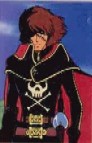





 , I'm having trouble getting pacwar3.2 running on my gateway laptop using XP. I've done all the autoexec & config files along with the properties of pac.exe but it always says pac.exe is not a valid win32 application. For whatever reason it doesn't seem to want to read my autoexec & config files for PW which it is pointed to. What else is there to do if I've missed something?
, I'm having trouble getting pacwar3.2 running on my gateway laptop using XP. I've done all the autoexec & config files along with the properties of pac.exe but it always says pac.exe is not a valid win32 application. For whatever reason it doesn't seem to want to read my autoexec & config files for PW which it is pointed to. What else is there to do if I've missed something?




 New Messages
New Messages No New Messages
No New Messages Hot Topic w/ New Messages
Hot Topic w/ New Messages Hot Topic w/o New Messages
Hot Topic w/o New Messages Locked w/ New Messages
Locked w/ New Messages Locked w/o New Messages
Locked w/o New Messages Post New Thread
Post New Thread