Zovs
Posts: 6668
Joined: 2/23/2009
From: United States
Status: offline

|
Don's basic turn guide/strategy session (15 minutes to 4 hours depending on scenario or campaign game (CG) testing (I never seem to be out of testing mode, I don't care if I spend 4 hours or 60 hours and then delete all the saves and start all over that is what I don't get paid for...lol)
As a general rule of thumb what I do is (always toggle enemy hexes, unit modes and isolated/supplied on, also I like show combat (attack/defense) values on units, when you click on a unit it always shows the available MP, once you get use to this I think it works best in this mode) :
1. Check the Logistic Phase Event Log
- Scanning the Refit/Normal Replacement to see if anything jumps out (0 men were returned... or 99 damaged AFVs were not repairable)
- Check tons of ammo delivered to front line units
- See if any units were renamed, upgraded or of any leaders were killed, dismissed, promoted or increased in skill
- Check the status of trucks lost
- Check the tons of supplies added
- Check on production values produced and consumed
- Check manpower added
- Check on Pilot training
- Briefly check losses by type
2. Show battle sites (F11)
- Scan the map to see what the AI or Human player did their turn
- Hover over icons of interest
- Click on icons of interest for more details
3. Show losses screen
- View Axis/Soviet ground losses in men, guns and AFV
- Check total men KIA, captured and disabled for both sides
- Perform mental analysis of said losses with the logistic phase in mind
- View total air losses of both sides
- Reference total and type of destroyed units thus far
4. Show OOB
- Quick check of men, guns, AFVs and aircraft by nation
- Quick check ot see if any HiCom leaders changed (and if so why? Halder, Vatutin, Bock, etc.)
5. Show Victory Points
- Brief scan to see what it is and where I am at compared to historical commanders
6. Check the Action Point totals and the Motor Pool numbers
- More/less AP determines if I save or use them for SU attachements, corps build ups or Soviet builds
- If motor pool is getting low then somebodies need to go into static (sec or non-used rifle)
7. Show the Weather Zones in bad weather
- Check to see if mud, snow, blizzard, etc., in all zones or only some
8. Show withdrawals/arrivals
- Make a note of who may be withdrawing
- Make a note of who arrived
9. Soft Factors check
- Flip on Supplies and scan map and note who is low, in danger or isolated (both sides)
- Flip on Fuel and scan map and note which Tank, Mech or Motorized units are low or high on fuel
10. Planning Phase (dynamic, analytical, varied, situation dependant, coffee, wife, children, dog, etc.)
- Support unit attachment (HQ first then combat units)
- TOE checks
- Air Recon
- Bomb airfield
- Bomb ground
- Bomb city
- Air Supply
- Implement planned moves (hasty/deliberate attacks)
- Take advantage of opportunities that arise
- Rail, Sea or Air Transport
- Rail Repair
- Construction
- Air base movement
11. End turn items
- Check CR for units too distant from HQ
- Check/scan map for units out of command radius (same as above but on map may use either or both)
- Check/scan map for units out of supply range (can also use CR)
- Check/scan map for units low on fuel
- Check/scan map for any units not moved
- Make sure to set modes for units per item 10 above (refit, reserve, etc.)
- Make sure pockets closes
- Make sure infiltration is set (pushing/slicing through a line)
- Make sure air bases in range of front lines
- Make sure HQs are where they are supposed to be from item 10 above
- Double check F11
- Double check losses
- Double check OOB
That is generally it give or take and as always situation dependent. I am sure I missed something and I am sure there are better more efficient ways of doing things and this may not work for you at all but it is how I do things.
Oh, and test, test, test which basically means explore, learn and grow and then walk away, kiss your wife (or husband) kick your dog and have a glass of scotch (or whatever your poison may be...) go to work, live life, rinse, repeat and modify to suit your tastes.
May you live long and prosper and not take any of this crap too seriously...lol
_____________________________
 Beta Tester for: Beta Tester for: Flashpoint Campaigns: Sudden Storm War in the East 1 & 2 WarPlan & WarPlan Pacific Valor & Victory DG CWIE 2 SPWW2 & SPMBT scenario creator
|
 Printable Version
Printable Version


















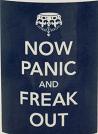


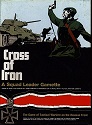


 New Messages
New Messages No New Messages
No New Messages Hot Topic w/ New Messages
Hot Topic w/ New Messages Hot Topic w/o New Messages
Hot Topic w/o New Messages Locked w/ New Messages
Locked w/ New Messages Locked w/o New Messages
Locked w/o New Messages Post New Thread
Post New Thread