Sabre21
Posts: 8231
Joined: 4/27/2001
From: on a mountain in Idaho
Status: offline

|
With 1.04's release imminent, there are some things you guys can do to help us monitor game balance. As you all know, modifications have been made to the first blizzard as well as many rule changes such as how refit work and an increase in armament points.
Those of you that will be restarting a new 1941 Campaign, whether it be you against the Ai (either side), or in a pbem can post certain screenshots in an AAR that will allow Joel and Pavel to monitor game balance.
You don't need to do this every turn, but the more often the better so we can see trends if they develop. It also helps if you have the autosave feature on so if need be, we can request a particular savegame if something does pop-up. I know server play turns off autosave, but you already know we can pull a turn off the server.
The screenshots that will help would be the Production, Losses, and OOB screens. To get a screenshot, all you need to do is press the "PrtScrn" button on your keyboard then open MSPaint (if you have it) and click on "Paste". That will load the screenshot into the paint program. You can crop it down, add pink arrows (or any other color), and save it as a jpeg file.
Here are some examples from my last 1.04 game. The first screenshot is a combo of the ground and air losses and the OOB all pasted together then saved as a single file. You don't need to go this far, but it does consolidate info:

 Attachment (1) Attachment (1)
_____________________________
|
 Printable Version
Printable Version



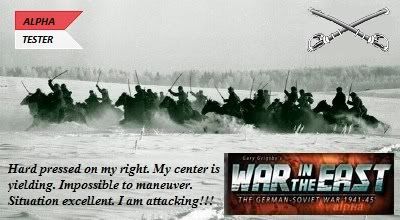















 New Messages
New Messages No New Messages
No New Messages Hot Topic w/ New Messages
Hot Topic w/ New Messages Hot Topic w/o New Messages
Hot Topic w/o New Messages Locked w/ New Messages
Locked w/ New Messages Locked w/o New Messages
Locked w/o New Messages Post New Thread
Post New Thread