Anchovy
Posts: 10
Joined: 9/29/2011
Status: offline

|
Thanks for the links that have graphic mods.
I have noticed that the type of computer display makes a difference. For example, I used to run ACOW on my old PC. It has old, bulky CRT screen. Because it is quite bright, I can tolerate viewing the default graphics for the most part. There are few exceptions: The default border, road, railroad, air/naval base graphics need to stand out lot more and I ended up downloading some mods to address these issues.
Fast forward, I have recently installed TOAW III on my new laptop. Unlike the old CRT screen, the laptop's LCD display is not as bright, which means I am less happy with the default graphics now. One of the things I did right away was to copy the modified border, road, railroad, air/naval base graphics from the old PC to the new laptop. Now I am looking for graphic mods to sort out other tiles that needs to be tweaked.
|
 Printable Version
Printable Version





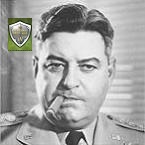


 New Messages
New Messages No New Messages
No New Messages Hot Topic w/ New Messages
Hot Topic w/ New Messages Hot Topic w/o New Messages
Hot Topic w/o New Messages Locked w/ New Messages
Locked w/ New Messages Locked w/o New Messages
Locked w/o New Messages Post New Thread
Post New Thread