balto
Posts: 1123
Joined: 3/4/2006
From: Maryland
Status: offline

|
I love designing my own ships and bases. I goof-around with all of them.
Let me tell you what I do, if anyone has a better idea, I would love to hear.
(1) In the SHIP DESIGN window I leave the SEE ALL DESIGNS viewing option on.
(2) Select Frigates as an example, then click Copy As New.
(3) Per the above, change the name to something useful, like FRIGATE. Then start adding and subtracting components.
(4) Save that. Then it takes you back to the main design screen. Go into the original Frigate by selecting Edit. Then click on Obsolete. Clicking on Obsolete means it will not show up anymore in any of the other screens.
(5) Then either by cherry-picking individual ships or using the SHIP screen (which I use), you can Retrofit when you have ships that are not on important missions.
(6) As you reserch New Components (Torpedoes, Countermeasures, Fighters, Targetting, Ion Cannons, etc), you can make some new designs.
I am not sure how well I worded this, but if you follow these basics, it works great.
PS - Remember to not Tech up Colony ships because they only do one thing.., and they are done. Also, Tech Up Gas Mining Stations.., put more Shields an Area Weapon and a Torpedo., it helps. Put more Fuel Tanks in ALL of your ships (including Private).
< Message edited by balto -- 11/25/2011 3:31:27 PM >
|
 Printable Version
Printable Version









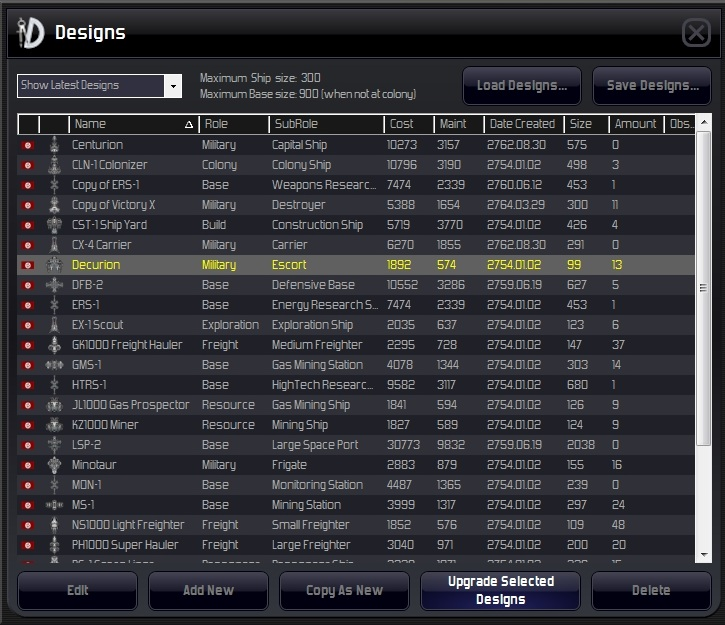

 New Messages
New Messages No New Messages
No New Messages Hot Topic w/ New Messages
Hot Topic w/ New Messages Hot Topic w/o New Messages
Hot Topic w/o New Messages Locked w/ New Messages
Locked w/ New Messages Locked w/o New Messages
Locked w/o New Messages Post New Thread
Post New Thread