budd
Posts: 2972
Joined: 7/4/2009
From: Tacoma
Status: offline

|
your installing may patch thru in game updater, right?
In all my uninstalls and reinstalls don't think i've seen that message. Before you decide to reinstall, try this again.just double click the 580 exe and run it[pick the folder you install the game too, the default folder is frequently wrong] there will be no clock, it should say it was installed. The in game update screen should open, click install and navigate to where you extracted the may patch,highlight the desc.addpack and open, clock should appear, after that is done then save and play. but do this right after running 580 exe. someone can correctg me if i'm wrong but if your downloaded files are ok this process is all you do.
I just get the feeling your missing a small step that is throwing you off. Is size of your May core patch folder same size as my screenshot?
_____________________________
Enjoy when you can, and endure when you must. ~Johann Wolfgang von Goethe
"Be Yourself; Everyone else is already taken" ~Oscar Wilde
*I'm in the Wargamer middle ground*
I don't buy all the wargames I want, I just buy more than I need.
|
 Printable Version
Printable Version





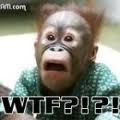



 ) to download everything to get the game to work for me.
) to download everything to get the game to work for me.

 Thanks for the help
Thanks for the help



 New Messages
New Messages No New Messages
No New Messages Hot Topic w/ New Messages
Hot Topic w/ New Messages Hot Topic w/o New Messages
Hot Topic w/o New Messages Locked w/ New Messages
Locked w/ New Messages Locked w/o New Messages
Locked w/o New Messages Post New Thread
Post New Thread