gRaider2001
Posts: 17
Joined: 12/31/2012
Status: offline

|
Thank you very much for writing this. Helped me very much.
quote:
ORIGINAL: gradenko_2000
Start up War in the Pacific, set it to Japanese Computer and select The Battle of the Coral Sea scenario.
Land unit discussion
Look for the Port Moresby base at hex 98-130, along the western edge of the map. Click on the flag itself. You'll be taken to the base orders window, but we won't use that just yet. Instead, look at the bottom of your screen. You should see five green unit icons: Two plane icons on the top row, one marked PA (Patrol) and the other marked LB (Level Bomber), and then three land units - two infantry [X] icons and one Base Force icon.
Mouse-over the left-most infantry unit. It should be identified as the 49th Australian Battalion. Left-click it. This takes you to the land unit window. Most of what we'll be looking at is on the right-hand side of the window.
Starting at the top, the first thing I want to take notice of is "Set Destination Hex". If you click the arrow next to it, you'll be taken back to the main map, but any hex you left-click on will be set as that unit's destination. Go ahead and click on the hex directly east of Port Moresby. It'll send you back to the land unit window, but now there's some additional data below Set Destination Hex: The objective hex, which should be 99-130, the direction the unit has to march to, how far the destination is, and how much of the distance has the unit covered.
The next section of giving land unit orders is the "Select Operations Mode", right below "Set Destination Hex". You basically set this to one of the following:
* Combat - if you are going to attack (an enemy in the same hex) or expect to be attacked, you should set it to this mode, as any other mode will cause you to become especially vulnerable during combat.
* Move - set your unit to this if the hex you're in is clear and you're going to move to another hex.
* Reserve - this is an advanced order. Setting a unit to Reserve means that if an attack being done by your other units is going exceptionally well or your defense is crumbling, the Reserve unit may join the combat to exploit the good attack or to plug up the faltering defense. AFAIK this order isn't used very much.
* Strategic Move - this is similar to Move, but simulates the unit "packing itself up" such as boarding a train and whatnot in order to use railroads or roads. Strategic Move can be faster than Move if the path to be taken has roads, but the unit will not make progress for a turn or two while it packs itself up.
* Rest/Training - this means that the unit will stay idle. Experience and Morale will slowly go up, Disruption and Fatigue will slowly go down, and units are more likely to soak up replacements while in this mode.
Below Operations Mode is setting the Combat Orders for the unit. You won't see it here because there are no enemy units to attack, but you just select from one of them like you do Operations Mode:
* Defensive - do nothing, do not attack. If there are no enemy units in your hex, everyone is set to this.
* Bombardment Attack - the artillery devices in your unit shoots the enemy, softening them up. Some units cannot select this if they have no artillery, while purely artillery units can only select this or Defensive.
* Deliberate Attack - the standard attack mode. Without getting into a technical discussion, just keep using this until the combat results start to go overwhelmingly in your favor, at which point you switch to Shock Attack.
* Shock Attack - the "finish him!" attack mode. Your units will deal more damage to the enemy, but will take more in return.
Note that if you launch a Deliberate or Shock Attack and the final Assault Value odds is 1:1 or worse, the unit will automatically go back to Defensive. This prevents you from throwing away your troops in consecutive wasteful attacks, but something to keep in mind if you want to keep launching barely-good-enough attacks anyway.
Below Combat Orders is a set of buttons to allow you to issue Operations Mode, Combat Orders and Destination Hex orders to all units in the same hex at the same time. Useful when you have a bunch of units that you all want to move in concert.
Finally, at the bottom right is a setting for "Set Future Objective". Right now it reads "Port Moresby (85)". The Future Objective of a unit lets the unit perform better in combat and suffer less losses during amphibious assaults, as long as the combat and the debarkation is happening on that specific hex. If you click "Set Future Objective", it will send you back to the main map and left-clicking any hex will set that hex as the objective. Unlike a move order, you can set the Future Objective to any hex, even if there is no land connection. Go ahead and select Lae (hex 99-126). You should get a message "49th Australian Battalion will plan for Lae" before it sends you back to the land unit window. "Port Moresby (85)" will then have been replaced by "Lae (0)". Every turn, the number will increase by 1 or 2, topping out at 100. The main thing to remember here is that if you expect to be fighting for a particular hex, set your Future Objective to that. If you're going to launch an amphibious assault on a hex, set the Future Objective to that AND wait until the Objective is at 100.
The last thing you need to take note of are the Experience, Morale, Disruption and Fatigue numbers on the left side of the land unit window. If your Morale is LESS than 50 and/or your Fatigue/Disruption is MORE than 50, you should stop attacking and use Rest/Training for a while if possible. Outnumbering the enemy is good in this regard because it allows you to rotate units between attacking and resting.
Putting this all together in practice:
Set the Destination Hex to where you want to move.
Set the Operations Mode to Move if you're moving, Strategic Move if you're moving over good infrastructure, Combat if you're fighting, and Rest/Training for all other times.
Set the Future Objective to your target where you expect a lot of fighting to happen, or where you'll be making your amphibious attack. Never make amphibious landings at less than 100 Future Objective planning.
If you're going to attack, use Deliberate Attack until your Assault Value odds start getting better than 3:1, at which point use Shock Attack. Use Bombardment for your artillery units. Go Defensive otherwise. If your Disruption and Fatigue numbers start getting high, stop attacking.
Air unit discussion
Exit the land unit window. Click on the Port Moresby base again, and then click on the second plane icon at the bottom bar, labeled with LB for Level Bomber. This should open up the air unit window. On the upper-left of the window (or on mouse-over of the icon) it should tell you that this is "No. 23 Sqd RAAF". You'll also see in the upper-left corner the location of the air unit and that it is flying Wirraway Level Bombers.
The orders in the air unit window are mostly on the right-hand side, under Group Mission:
Airfield Attack - the unit will try to bomb the airfield of a land base
Port Attack - the unit will try to bomb the port of a land base. Ships docked in the port may also be hit
Naval Attack - the unit will try to bomb ships. You can still select a secondary mission in a column to the right if Naval Attack is selected
Ground Attack - the unit will try to bomb ground units, to directly cause damage to troops
Recon - the unit will try to gain more information on ground units
Naval Search - the unit will try to detect ships. Note the difference between this and Recon
ASW Patrol - the unit will try to detect and attack submarines. Some planes are better at this than others, but even detection may prevent attacks
Supply Transport - the unit will deliver supplies to another friendly base. This is just a trickle of supplies unless you're using dedicated cargo planes. Cargo ships are still the best way to keep a base supplied.
City Attack - the unit will bomb a city to attack its industry or manpower
Training - the unit will fly training missions to increase the experience of its pilots. The column to the right will let you select what kind of mission the pilots should train for.
Stand Down - the unit will not fly any missions at all, which is useful for letting a unit recover pilot fatigue and give the mechanics time to repair any damaged airframes
A fighter unit will also have the following orders:
Escort - the unit will escort any bombers that fly off from the same base, so long as the target of the bombers is also within the range of the fighters
Sweep - the unit will overfly an enemy base, trying to "sweep" away any enemy fighters protecting the base (Combat Air Patrol or CAP) before the main strike gets there
Patrol planes can also fly the Troop Transport mission, which lets them shuttle whole troops from one base to another. Like Supply Transport, this usually only lets you transfer a few squads at a time and is rarely, if ever, used.
Most ground attack missions will let you select a specific Target, right below Group Mission. This is useful when you're trying to destroy a specific base and don't want your units attacking random targets. Ground Attack causes increased Disruption to ground troops, sometimes even destroys troops outright, and drains their supplies as they try to recover from their losses, but even if the airfield and/or port is being unused, you may still want to use the Airfield and Port Attack missions anyway. If the port/airfield of a base is damaged, any engineers on-site will try to repair those first, instead of increasing the base's fortification level. As well, Airfield and Port Attack missions will sometimes generate "Airfield Supply Hit" or "Port Supply Hit" results, which destroys supplies directly.
Naval Attack cannot be set to make units attack specific Task Forces (TF), even if they're been detected, as the game determines during the inter-turn resolution whether or not the TF is still reachable after all the movement and weather and spotting calculations.
Below Target selection are Patrol Levels. This represents what percentage of the unit will go on these various missions. Say, even if you have a unit set to bomb an base, you might want 10% of them to be on Naval Search, or 20% of them resting. It's common for the bomber squadrons of a carrier to be set to 20-30% Search.
Patrol Levels are also important for Fighter squadrons, because it lets you adjust how much will, for example, escort your bombers and how much will go on CAP. Sometimes you'll have the luxury of having separate, dedicated escort and CAP squadrons, but you'll also definitely run into situations where you'll have to do a 50/50 or 60/40 split. The Patrol Levels let you control that. LRCAP, or Long Range CAP, is when the fighters fly out to protect a target apart from their originating base. Think land-based fighters flying out over a convoy of cargo ships, or carrier-based fighters flying away from their carriers to protect a beachhead. It builds up fatigue much faster than normal CAP and isn't as effective, but is often the only alternative to not having any CAP at all.
If the primary mission is set to Recon or Naval Search, the Patrol Level will change to allow you to set specific patrol arcs. I personally have never used these, but the implication is that a squadron based in Australia is never really going to need to patrol southwards.
Finally, below Patrol Levels is the Altitude and Maximum Range settings. I don't really know enough about the air combat model to make recommendations on what altitudes to set your planes at, but I do know that if the enemy's flak only goes up to 10k, they won't be hit if you send in your bombers at 11k. This is represented in-game by a lack of Japanese flak that's effective at medium altitudes, so you can historically match Curtis LeMay sending in B-29s at 10k feet. Setting Allied level bombers to sub-1k altitudes will cause them to skip-bomb, which is far more accurate than level bombing when it comes to hitting ships, but leaves the plane vulnerable to flak and Ops losses.
The Maximum Range setting on the other hand lets you adjust how far out your planes will fly. I believe this is mostly used when you want to be a bit more specific over what naval targets your bombers will try to hit, especially since bombloads can change depending on how far out the plane flies. An Avenger cannot carry torpedoes if it's making a maximum range strike, for example. You can see the range of the unit in the upper-center paragraph. As a last note, units set to Training should have their maximum range set to 0, to minimize losses due to non-combat failures and accidents (Ops losses).
The final thing I want to mention is the "Transfer to Base" button in the center paragraph. This lets you move the unit from one base to another, so long as the airfield at the destination is large enough for the unit, and the base is within flying distance of the unit. The rest of the time you're going to have to pack the planes into some crates and transport them by ship.
Putting this all together in practice:
Patrol planes spot stuff, level bombers bomb land targets, dive and torpedo bombers sink ships, fighters either escort bombers or shoot down other fighters to make way for the bombers.
Set Group Mission orders, including the specific hex to attack when necessary. Set the Patrol Level, especially when balancing fighter cover. Maybe set the Altitude and Maximum Range.
Base discussion
Exit the air unit window. Left-click on Port Moresby again to be taken to the base window. There's actually not a lot of direct controls here, but there is a bunch of important information.
On the left-hand column you'll see how much supply is currently at the base, and how much is being required by the sum total of everyone based there. You obviously want to keep Supply greater than Supply Required, but a key number to remember is 20k supply. Air units need to be located at or within transfer range of a base with more than 20k supply in order to draw replacement aircraft. Land units can draw replacements as long as there's more supply than required and they're resting.
Fuel is not used as much on a turn-by-turn basis, but it is transferred and consumed by ships whenever they refuel at a port, so you need to keep stocks of that as well for your main port bases.
The Support/Support Required numbers at the lower-left are important for ground units. If you don't have enough Support, everything starts performing worse. Support usually comes from Base Force-type and HQ-type land units.
Aviation Support is similar, but for air units: You need 1 Aviation Support per plane on a base. Go with less and planes aren't repaired as quickly, not as many planes fly out and more planes become Ops losses. Port Moresby in our current game has 23 Av Support requires 18, which means you can't really transfer more planes to the base without also shipping in another Base Force.
Engineers and Engineer Vehicles are the guys that repair damage to the base (damage figures on the upper left), and expand the Port / Airfield Capacity and build Fortifications (these three in the upper center paragraph). At the upper right of the window you have buttons that let you stop or start expanding the Port/Airfield/Fort of a base. Expansion consumes supplies, and you might not want to expand a base that you're not going to use that much anyway. Finally, remember what I said earlier in the air unit discussion: If the base is damaged, engineers will always try to repair the damage first before doing any expansion. Repairs don't directly cost supplies the way expansion does, but you'd still be preventing/delaying better Forts from going up.
Below the start/stop expansion buttons are indicators for supply and fuel limits. This tells you the maximum capacity of the base - anything in excess of that goes poof very quickly. This will rarely be a problem for large/main bases, but is a concern for small islands and atolls.
Putting this all together in practice:
There's not a lot of direct interaction with the base screen, beyond deciding if a base is worth expanding or not, but it does have a few key bits of information:
Supply vs Supplies Required and observing how quickly Supply is being consumed gives you an idea of how often you need to resupply the base
Support is required for everything to run well
Aviation Support is required to fly planes from the base
Engineers are required to build up a base
(It is at this point in my writing that I realize that there aren't enough docked ships in the Coral Sea scenario to have a discussion on forming task forces, so I will have to ask you to switch scenarios. Please bear with me)
Task Forces discussion part 1: Basics and Combat TFs
Press 'Q' or the X button on the upper right to quit the game and click yes to go back to the main menu. Select the Operation Buccaneer scenario.
Select the Colombo base at hex 29-48 in the upper left of the map. From the base window, look for the "Form New TF" button on the lower right. Click it.
You'll be presented with a list of possible task forces to create. I'll just cover the most common ones:
Air Combat - this should be composed of carriers and their escorts. Destroyers at the minimum, light cruisers and fast battleships if you want to add serious flak cover. Note that a carrier will never fly planes unless it is on an Air Combat TF
Surface Combat - this can be composed of any combat ships, but generally you form them around cruisers/battleships and destroyers. A Surface Combat TF's job is to engage other ships and sink them
Bombardment - same composition as Surface Combat TFs, but this mission involves shelling a land base. Note that a Bombardment TF will always perform worse in surface combat than a Surface Combat TF, even if the two are composed of exactly the same ships, so Bombardment TFs need to be escorted by Surface Combat TFs if there is a risk of getting attacked
Transport - used for transporting troops from one friendly base to another friendly base. Composed of cargo ships/transports and any escorts you want to include
Cargo - used for transporting supplies/fuel from one friendly base to another friendly base. Composed of cargo ships/transports and any escorts you want to include
Air Transport - used for transporting air units from one friendly base to another friendly base. Note that this implies the use of cargo ships, NOT carriers. Composed of cargo ships/transports and any escorts you want to include
Amphibious - used for landing troops on a base. Often means a hostile beach, as in when you're attacking a base/island, but this is also used if a friendly base's port is very heavily damaged or very low-level. A Transport TF tries to use the port facilities, which means it would unload very slowly. An Amphibious TF unloading at a friendly base unloads as if it were in combat conditions, which causes loss, but goes faster if the port is blown-up or non-existent. Note that any armed ships you include in an Amphibious TF will also do some bombardment right before the transports unload, so composition usually includes destroyers or other small combat craft
ASW Combat - composed of destroyers, ASW trawlers and any other ASW-appropriate small craft
The other TF types have their own uses, but I'd like to say maybe 80% of your TFs will be these.
Go ahead and select an Air Combat TF for now, and then click on "Done - Proceed to Ship Selection" at the bottom of the window.
You'll now be taken to the Transfer to TF window. The top half of the window shows all the ships currently in port, and the bottom half shows which ones you want to be part of the TF. Go ahead and select the Victorious, Indomitable, Illustrious, and Formidable as your carriers, and then eight Destroyers (DD, not DE) as escorts (Ashanti, Tartar, Nubian, Eskimo, Rotherham, Roebuck, Relentless, Redoubt). Click on Done in the lower right corner.
One thing to note for Air Combat/Surface Combat/Bombardment TFs: You generally want to have a 2:1 ratio of escorts/destroyers to capital ships. As well, note that a TF sails at the speed of its slowest ship. This is especially important for Surface Combat TFs, which will perform worse in combat if you have some ships that are slower than the rest. For anything involving transports/cargo ships, those things will always be slower than your escorts anyway, you aren't really expecting them to enter combat, and even if they did it would be defensive combat so the inability to catch up to a target won't matter, so it's okay to have 30+ knot DDs escorting 12 knot transports.
Now you're at the TF window. There's a lot of data here, so we'll go through it one at a time.
In the upper left paragraph, fourth line, you'll see "Moves (m/c) 9 / 4, Fuel - 187 / 0"
This means that the TF can move 9 hexes per turn when set to Mission speed (therefore "m"), and 4 hexes per turn when set to Cruise speed (therefore "c"). If you look at the center paragraph below the "Air Combat" image, you can see "Mission Speed" on the third line. You can toggle that between "Mission Speed", "Cruise Speed" and "Full Speed". Mission Speed tells the ships to proceed as fast as is prudent without expending too much fuel or causing mechanical damage by going flat out. Cruise Speed is moving at a sedate pace to conserve fuel and minimize damage. TFs with damaged ships should be set to Cruise Speed whenever possible to allow damage control to work and prevent additional flooding. Full Speed is going flat out, which gets you places fast, but consumes a lot of fuel quickly.
The fuel part means that the TF has enough fuel to travel 187 hexes and is still expected to travel 0 hexes. If you click "Set TF Destination" in the top center paragraph and select the hex two hexes directly west of Colombo, the Fuel read-out should change to "187 / 4 (2)". This means that the TF has 187 fuel left, it's current destination and speed setting will consume 4 fuel to reach, and the current destination is 2 hexes away.
Below the Moves line, you'll see the total number of aircraft available across all carriers in the TF, 211, as well as an "MS" number which indicates the number of sorties available, 684. Sorties as in the amount of aircraft fuel, ammo, bombs and other supplies needed for planes to fly missions. If every plane flew a single mission, 684 would be reduced by 211, down to 473. Another way to look at it is that a single aircraft can fly off and do a mission 684 times. If this hits zero, planes will stop flying and you will have to resupply at a port.
The 8th and 9th lines on the left-hand paragraph detail the amount of ammo available on the ships, first as an absolute value, then as a percentage. This is useful to know for Bombardment/Surface Combat TFs to check if they still have shells to shoot and fight with.
Now we go to the center paragraph:
"Human Control" isn't really toggled for combat TFs, but we will go back to it later when discussing Transport/Cargo TFs.
"Retirement Allowed" can be toggled to "Remain on Station". The former means that after the TF reaches its objective, it will automatically head back to its home port. The latter means that it will stay, which is useful for keeping a carrier off the coast of some island you're bombing for several days until your sorties run out.
"Mission/Cruise/Full Speed" I've already discussed earlier
"Do Not Unload" is again something to be tackled when talking about Transport/Cargo TFs
"Full Refuel" can be toggled to several different states to control how much fuel the TF will draw from the port when it docks. Useful when the home port isn't drowning in fuel and you want to ration it
"No Auto-Disband" means that the TF will sail to its destination, then sail back (unless set to Remain on Station), and then remain as a TF even after it pulls into port. Toggling this to "Auto-Disband" will cause the TF to poof and the constituent ships to dock in port after it returns
To the right of the TF-type picture are the movement controls:
"Set TF Destination" takes you to the main map where you can designate where the TF will head towards.
"Set TF Routing" will let you designate some rules on how the TF will proceed
"Set Home Port" tells the TF where to go back to after it finishes its mission
Set TF Routing options:
--- "Follow Task Force" takes you to the main map, and you're supposed to click on a TF icon (at the bottom right of a hex). The TF will then follow that one. This is what I mean by making Surface Combat TFs "escort" Bombardment TFs. The Surface Combat TF is set to follow the other one.
--- I'm skipping "Meet Task Force" as I'm not very familiar with the use of this control
--- "Use Waypoints" allows you to designate specific points on the map that the TF will go to before proceeding to the final destination. This is useful for routing your TF around and away from known threats
--- "Set Patrol Zone" is somewhat similar to Waypoints - you set three of them to form a circuit, and the TF will go round and round that circuit. I usually use these for anti-sub TFs by setting a patrol zone around a port or a suspected sub hunting-ground. Just make sure you toggle the refueling control so you can set-it-and-forget-it.
--- "Routing Control" and "Threat Tolerance" will modify the path your TF will take based on threats that the game has explicitly detected. Routing Control will try to make the TF take a different route to get to the destination, while Threat Tolerance will turn the TF back around if the area gets too hot
On the right-hand column are additional orders, but you'll rarely use these in a combat TF. The key ones to remember are "Form New TF" if you want to split off ships from a TF mid-transit, and "Disband TF" when you're done with the ships and want to send them back to port, perhaps to be used in a new TF.
The last control to take note of is "Max React" at the bottom right. This gives your TF freedom to deviate from its course to try and attack detected targets. For an Air Combat TF, this means sailing off to put its planes into strike range. For a Surface Combat TF, this means trying to engage in direct combat. Max React can mean the difference between catching the enemy carriers or letting them slip away, but it can also mean your battleships will go charging into Betty bomber range.
Task Forces discussion part 2: Cargo/Transport/Amphibious TFs
Go back to Colombo now and form another TF. This time, make it a Cargo TF. Use the column headers to filter the ship list by "Capacity - Cargo". The top three should be the xAK Troja, Shirala and Tanda. Put those into the TF and create it.
The first thing you want to do is to set a new destination. Select Trincomalee at hex 31-47. On the right-hand column, you'll see a couple of load orders: "Load Supplies/Fuel/Troops/Resources". Clicking these will cause the ships to start loading x, then sail to the destination hex, then unload, then sail back to the home port (of Colombo).
However, we'll use something slightly different: Click the "Human Control" line on the center paragraph. One click changes it to "Computer Control". A second click changes it to "CS: Trincomalee". This is a powerful control because it will order the TF to make that supply run from Colombo to Trincomalee continuously. This is essential for trucking the thousands of supply from the continental US to the rest of your bases in the Pacific. Meanwhile, deliberate, non-CS, one-shot, escorted convoys will bring the supplies further forward, from say Sydney to Guadalcanal.
Looking back at the left-hand column, you may notice one of the orders says "CS for Supplies". Clicking this will toggle it to "CS for Fuel", "CS for Oil" or "CS for Resources", which just changes what the TF will try to constantly haul. Tankers will default to loading fuel, which cargo ships will default to loading supplies, even if they're mixed in together in the same TF. You can force cargo ships to haul fuel or oil, which simulates putting the stuff in barrels.
Go back to Colombo again and form a another TF. This time, make it a Transport TF. Filter the list by "Capacity - Troop", and select the top three: xAP Khedive Ismail, Nils Moller and Singu. On the right-hand column, click on "Load Troops". You'll be taken to a window listing all of the air and land units in the port. You can see right now that you can actually load up some RAF squadrons, and this is how you ship short-ranged Spitfires halfway across the ocean, but most of the land units are saying "Not in Strategic Mode". Remember our land unit discussion? Yes, this goes back to that.
Hit Exit at the bottom right, then click on the [X] icon on the lower left of Colombo's hex. This brings up a list of all ground units in the hex. Select the "2nd Recce Regiment". Look at the Operations Mode section in the right-side of the land unit window and set it to "Strategic Move". Exit.
Click on the ship icons on the lower right of Colombo's hex. This brings up a list of all TFs in the hex. There should be three: The Air Combat TF, the Cargo TF and the Transport TF. Click on the Transport TF and click on Load Troops again. This brings you back to our load unit list, but now "2nd Recce Regiment" should be selectable, since you already set it to Strategic Move. Click "Select Unit". It should change to "LOADING UNIT"
At the bottom right, you should see a button for "Verify Load". Click that now. This gives you a screen detailing what you're trying to load versus what ships are doing the loading. Of particular importance is the "TF Load Safety Factor" at the bottom. It should show that you're in way excess of the space required to carry the unit AND carry some extra supplies on top of it. In case you weren't, you can use the "Add a Ship to TF" button for the game to try and pull a ship from the port to add to the TF and increase the capacity. Click on "Accept Load" for now. After that, it's just a matter of setting the TF's destination, and the ship will load the unit, load supplies on whatever space is left, travel to the destination, and unload.
Note: You generally want to use more ships than are strictly required to carry a unit. This is so that if one ship in the convoy gets sunk, you don't lose the whole unit at once. Any excess space is also used to carry supplies, so that your troops don't starve as soon as they get to their destination. You can ignore the second part if you're shipping a division from San Francisco to Pearl Harbor, but it still applies to split up the force so a single lucky sub can't kill off most of your guys.
Forming Amphibious TFs is very similar to Transport TFs, it's just that your target is an enemy base (or as I mentioned earlier, a friendly base with a ****ty port), the troops do NOT need to be set to Strategic Mode since they'll be in combat as soon as they hit the beach and you want to use specialized ships whenever possible, such as the LST and LSI classes (Landing Ship Tank, Landing Ship Infantry). They're the fastest at unloading without a port. At the minimum, use APs, but never AKs. The "x" in an "xAP" or "xAK" designation means that this ship was never historically designed/used for amphibious operations, and so shouldn't be used for such if you want to stay strictly realistic, but you can still force the game to make them act as such.
How to put this all together
The bombers based in Trincomalee have the range to hit Port Blair. Order maybe a day of recon and then start bombing its ports, airfields and ground targets.
Form an Air Combat TF composed of your fleet carriers (CV), and order them within range of Port Blair and hold station.
Form a Bombardment TF composed of your battleships, and order them to Port Blair
(No need for a Surface Combat TF escort, since the Japanese side doesn't have naval forces to react with in this scenario, but otherwise you'd need them)
Form an Amphibious TF, set the destination to Port Blair, and load up the troops that have Port Blair as the Future Objective
Form another Air Combat TF composed of your escort carriers (CVE) and order it to follow the Amphibious TF. As the Amphibious TF is unloading on the Port Blair hex, this CVE TF will go to the same hex, and so the CAP will work over unloading ships
As the troops unload, manage their combat orders. The first couple of days will be forced Shock Attacks because they're unloading, but after that you should be able to switch to Deliberate Attacks until you start getting good odds, at which point you switch to Shock Attacks again.
What this scenario does NOT teach you:
The 150,000 fuel and 250,000 supplies in Colombo had to be shipped there from various sources, such as India or the UK and South Africa off-map locations.
The bombers in Trincomalee and the land units in Colombo had to be shipped there as well
It would take about 2-3 months worth of in-game turns for the land units to reach full preparation against Port Blair
However, I believe that all of the above should tell you enough to let you do even those activities not covered in this short battle and form them into a whole campaign. If you can pull off a win here, you probably know enough to fight the Japanese AI and win in a full campaign (maybe try the Quiet China variant). It's all just a matter of scale and book-keeping.
_____________________________
"I will write of him who fights and vanquishes his sins, who struggles on through weary years against himself … and wins." -Caroline Begelow Lerow
|
 Printable Version
Printable Version



























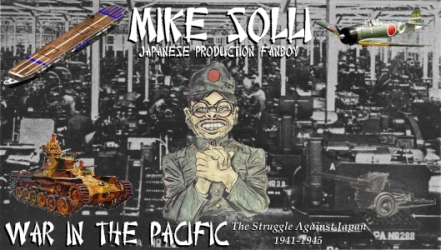





 New Messages
New Messages No New Messages
No New Messages Hot Topic w/ New Messages
Hot Topic w/ New Messages Hot Topic w/o New Messages
Hot Topic w/o New Messages Locked w/ New Messages
Locked w/ New Messages Locked w/o New Messages
Locked w/o New Messages Post New Thread
Post New Thread