princep01
Posts: 943
Joined: 8/7/2006
From: Texas
Status: offline

|
Thanks to all for your comments and attempts to help out. Yes, I was previously using a single core processor and never had so much as a squawk while working on WitPAE turns. Scrolling, moving from unit to unit. etc, all worked well. But, with only 1GB of RAM, the old warhorse was slow to load and limited with regard to playing other, more modern games. So, my decision to buy a new super duper, dual core 8 GB RAM machine that could handle newer games. The price was a shocking slowdown in many AE functions. Scrolling slowed, having to turn off the plane and ship search zones to do anything with a ship at a base, the loss of using the Z command to bring up all air search zones, and so forth. In addition, there was the "look" of WIN8 which required another investment of time and effort.
I am no computer guy. It is just a tool to do a few financial, communicating, writing and gaming things for me. I have only a limited interest in the machines and learning how to make them go better. While I appreciate the suggestions on how to make the game function better within the WIN 8 environment, I haven't a clue how to find "switches", set them, alter files or program the simplest changes. Sorry, just a computer doofus. But, I do appreciate the responses. Fortunately, I am blessed with above average financial resources, so I can pay people to come over and set those switches and so forth when a relative or friend cannot be conjoled into doing that sort of labor. Thanks again.
Now, off to the Microsoft Store to take a group lesson on how to work WIN 8....maybe there will be interesting girls there doing the same. Misery loves company.
|
 Printable Version
Printable Version






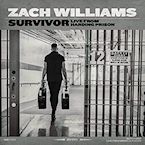





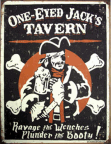
 New Messages
New Messages No New Messages
No New Messages Hot Topic w/ New Messages
Hot Topic w/ New Messages Hot Topic w/o New Messages
Hot Topic w/o New Messages Locked w/ New Messages
Locked w/ New Messages Locked w/o New Messages
Locked w/o New Messages Post New Thread
Post New Thread