rjlee
Posts: 37
Joined: 9/28/2013
Status: offline

|
I tried one last thing. While I was pretty happy with the way the "elevation lines" came out, they still seemed flat. Adding a drop shadow didn't help (it produces an awful result that spoils the illusion of elevation lines entirely). I don't have the artistic eye to manually paint terrain shading on top of things. So I came up with something else.
Each terrain block is a "sandwich" of layers, from top to bottom:
1. The top surface of the terrain block -- this is basically just the shape of the slab, filled in the proper color, and opaque.
2. A series of hollow 3-5 concentric elevation lines radiating from (and lying outside) of the terrain block.
3. A filled shape that is equal to the largest concentric circle, filled with the same color as the top surface. This fills the unsightly gap in between the elevation lines.
I decided to insert another layer between #2 and #3, congruent to the filled shape in #3. But this layer (call it "layer 2.5") would be filled with a semi-transparent gradient running from one side of the shape to the other. On the left side would be a "bright" color, and it would gradually blend into a "dark" color on the right side. It would be semi-transparent, so the effect would be to "tint" layer 3 below it. On the left side it would be bright, and on the right side it would be dark, as if the sun was shining from the left. This would only affect the area between the elevation lines, because layer #1 would block everything else on top (and since it was on top of the new layer 2.5, it would be unaffected by the tinting.
The result, I think, is pretty good for something that haphazardly put together. Of course, the problem was that I couldn't apply it to level 1, since the elevation lines were drawn inside the shape. I tried an approach that should have worked in theory, but there seems to be a problem in Ortelius with creating a "shrunken" filled shape. Oh well. We'll just pretend that the sunlight is very limited down there.

 Attachment (1) Attachment (1)
|
 Printable Version
Printable Version














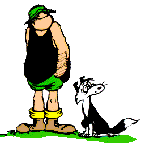


 New Messages
New Messages No New Messages
No New Messages Hot Topic w/ New Messages
Hot Topic w/ New Messages Hot Topic w/o New Messages
Hot Topic w/o New Messages Locked w/ New Messages
Locked w/ New Messages Locked w/o New Messages
Locked w/o New Messages Post New Thread
Post New Thread