zakblood
Posts: 22687
Joined: 10/4/2012
Status: offline

|
well don't be, and here's the reason why,
Compatibility mode is achieved using so called shims. There is a good article on TechNet describing how these work.
Windows application files contain an import table which tells the application loader which DLLs the application needs and which functions it uses from them. A process might for example reference GetVersionEx in the kernel32.dll. When a program shall run in compatibility mode, then the shim is put between the application and the shim replaces the GetVersionEx function, so that the application does not call GetVersionEx from kernel32.dll but the GetVersionEx in the shim. The shimmed functions then implement the behaviour of previous Windows versions. GetVersionEx is an easy sample, each Windows version returns its own version numbers in GetVersionEx, so when faking an old Windows the GetVersionEx function now not returns the Windows 7 version numbers but for example the Windows XP version numbers. So the application will believe it is running on Windows XP.
There have also been some other changes from Windows version to Windows version. In older versions for example, if a program loaded a DLL, the search path for the DLL also included the current directory. This is a security issue, so newer versions of Windows by default don't search in the current directory. With the proper shim you can simulate the old behaviour.
Since shims are just a layer between the application and the Windows API a shim can just do what the application could do itself. The shim cannot be used for example to circumvent UAC or access protected files.
so it's not lame, it's windows, so enjoy the game as it works as designed...
|
 Printable Version
Printable Version
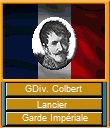











 New Messages
New Messages No New Messages
No New Messages Hot Topic w/ New Messages
Hot Topic w/ New Messages Hot Topic w/o New Messages
Hot Topic w/o New Messages Locked w/ New Messages
Locked w/ New Messages Locked w/o New Messages
Locked w/o New Messages Post New Thread
Post New Thread