witpqs
Posts: 26087
Joined: 10/4/2004
From: Argleton
Status: offline

|
quote:
ORIGINAL: Jaws43
quote:
ORIGINAL: witpqs
quote:
ORIGINAL: Rainer
Using: -cpu4 -multiaudio -dd_sw -f -px1920 –py1040 -deepColor -altFont
–py1040 the hyphen looks wrong and should be replaced. For example by copy and paste from one of the other switches
A second issue might be, why 1040 instead of 1080? Many screens have a resolution of 1920x1080. 1040 might be a typo.
When I use your settings "-altFont -archive -wd -deepColor -px1366 -py768 -fixedArt -noFire -SingleCpuOrders"
It works but maximum up to 1440-900 in Windows mode. Higher it wil give the standard resolution.
Full screen is bugged or a no go at all
OK, a few things to be aware of.
You are trying to get full screen to work correctly. My settings (those ones) are tuned for my specific laptop's screen/graphics capability. You have to get the resolution correct for your PC/laptop. With your desktop visible:
- Right click on your desktop.
- Click on 'Display Settings'.
- On the right-hand half at the bottom (you might have to scroll down), click on 'Advanced display settings'.
- You will see a box labeled 'Resolution'. Don't change it, just write it down. BTW, even better if it says '(Recommended)' because that means Windows 10 thinks it is the ideal resolution for your graphics/monitor combination.
Use that resolution (the one you wrote down) for your px and py. That is the place to start!
As far as the other settings go...
• -altFont tells the game to use a slightly larger & different font. Some of us find it easier to read, some do not.
• -archive tells the game to make copies of each turns report files (combat report, operations report, combat events report, SigInt report) in the folder SAVE/archive (under the main game folder), and each file gets the game date encoded into the file name. This is useful to look back and, for example, is required for the Intel Monkey player aid.
• -wd tells the game to run in windows mode (w) and (for AI games only) to make daily game save files in the /SAVE/autosave folder.
• -deepColor is a game graphics setting sometimes helpful depending on hardware/drivers/OS version.
• -px(followed by number) is horizontal resolution.
• -py(followed by number) is vertical resolution.
• -fixedArt tells the game to not use certain artwork animations/rotaions. It is useful if your graphics capability is not powerful enough to display those visual effects without them jumping. In full screen more I do not need it.
• -noFire tells the game to not use firing/explosion/etc. animations. It is useful if your graphics capability is not powerful enough to smoothly paint the screen during the combat animations (the whole right-hand side of the screen jumps on me). I use on both my laptop and desktop when running the game in windowed mode. In full screen mode I do not need it.
• -SingleCpuOrders tells the game engine to use just one CPU core during the orders mode. By default the game will use multiple execution threads to try and speed things up, but on some systems the (older) method that the game uses sometimes results in things slowing down. There is also a switch that you can use to tell the game engine to use a specific CPU core when running the turn (combat resolution/replay) that takes the form "-cpu1" or "-cpu2", or "-cpu3", and so on.
• -dd_sw I don't have it there, but someone earlier mentioned this switch. It tells the game to emulate Direct Drive (I might have that term slightly wrong) graphics in software instead of relying on Direct Drive implemented on the graphics card/chipset in the system. Apparently some Direct Drive hardware implementations have bugs and using software emulation instead gets around that problem.
Hope this helps.
< Message edited by witpqs -- 8/9/2015 10:33:34 PM >
_____________________________
|
 Printable Version
Printable Version














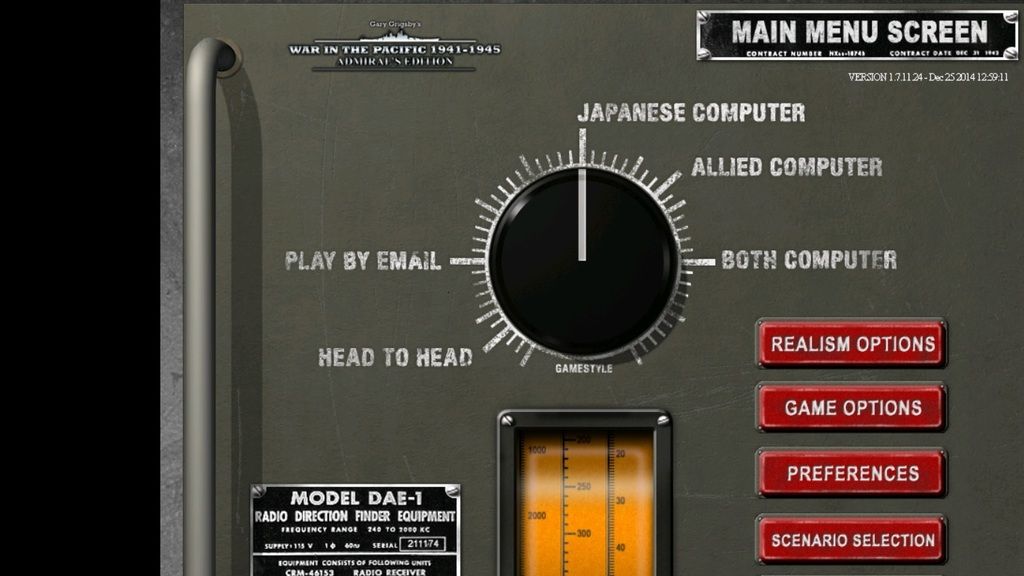
 New Messages
New Messages No New Messages
No New Messages Hot Topic w/ New Messages
Hot Topic w/ New Messages Hot Topic w/o New Messages
Hot Topic w/o New Messages Locked w/ New Messages
Locked w/ New Messages Locked w/o New Messages
Locked w/o New Messages Post New Thread
Post New Thread