sfatula
Posts: 100
Joined: 9/8/2015
From: Calera, OK
Status: offline

|
Parallels requires buying it, buying Windows, probably anti virus, managing windows, applying updates and their associated issues, lots of memory, disk space, messed with Time Machine, as you noted dealing with Windows versions if you ever decide to (wise to not upgrade), etc. Using wine, WITP is just another Mac app, you avoid all of that. And, it's actually faster from one user report. And uses far less resources, basically, close to none. Looking at my running WITP AE, I see about 500MB memory total. If you mess something up in the wine app, you mess up the app, not the entire machine (or virtual machine). One app doesn't have anything to do with another.
Now, I wouldn't say you should scrap parallels, I used to use it. You'd have to have every game running some other way to get rid of it, may not be worth it. But for a new user, going the parallels route is expensive. Virtualbox is at least free and works mostly just as well, but you still need everything else listed above. It's just very nice and fast to have just another app on the Mac that you simply double click on or put in the dock.
Sample below, had to squeeze it to get under 500KB, we'll see if the picture shows up. Just need to get off of vacation now!

 Attachment (1) Attachment (1)
|
 Printable Version
Printable Version








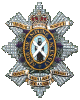








 New Messages
New Messages No New Messages
No New Messages Hot Topic w/ New Messages
Hot Topic w/ New Messages Hot Topic w/o New Messages
Hot Topic w/o New Messages Locked w/ New Messages
Locked w/ New Messages Locked w/o New Messages
Locked w/o New Messages Post New Thread
Post New Thread