Aeson
Posts: 784
Joined: 8/30/2013
Status: offline

|
quote:
Question: Research Stations: To increase my capacity up to my potential, does it make sense to build a research station at every planet in my starter system (and then when I find more systems, slowly destroy the ones in my ‘home’ system to build them at planets with good research bonuses?)
It does not make sense to do this, for several reasons. Firstly, there is a very high cost in travel time in sending construction ships out to each world to build research stations. Secondly, the homeworld can build as many research stations over itself as you want, if you need to increase lab capacity to match empire potential, which leaves the construction ships free for other projects; more importantly, the homeworld can also build all the research stations you'll need much more quickly than the construction ships will, if you're sending the construction ships any further than maybe the homeworld's moon or the gas giant that the homeworld orbits. Thirdly, research stations necessary to reach empire potential are relatively valuable pieces of infrastructure, particularly early on when you're trying to get the basic techs completed, and scattering them all over the system makes it much more difficult to protect them than keeping them in one place does. Fourthly, it can make sense to put most of the labs you need at the start of the game onto the home space port or a single big research station at the homeworld, as it reduces the costs you'll incur for all the redundant components you'd need with multiple research stations. Fifthly, research stations at the homeworld can draw fuel and other resources directly from the homeworld stockpiles rather than requiring a freighter to deliver the resources to the station, which is convenient for upgrading the stations and keeping them capable of fighting off attacking pirate vessels (assuming you bother to arm the stations, which isn't strictly necessary).
quote:
Building ships: So I queue up 10 of my “PT-109” designs and let them build at my home spaceport. When they are completed, it’s difficult to select one and give it orders because my cursor usually changes to a “patrol” or “escort” symbol, and I want to simply add it to my “1st Fleet”. Is there an easy way to select and give orders -other than patrol/escort- rather than searching for that one magic pixel on the screen where I can right-click and get the menu for the ship?
One of the buttons - the one with a single ship icon - at the top of the screen opens a list of all your ships and bases. Open that menu, set the filter at the top of the menu to "military ships," and select the ship(s) you want to add to a fleet from the list. Once you have the ship(s) you want to add to a fleet selected, click the dropdown list labelled "fleet" just below the dropdown menu and select an entry in that list to add the ship(s) to a fleet.
I would further suggest that this is best done immediately after you order construction; the default sort order (which can be restored by clicking on the far-left column header and refreshing the list, say by changing filters) is oldest ships first, so new construction will appear at the bottom of the list.
quote:
Early-Mid-Late Game: In DW, what do forumites consider to be the typical “barrier” to know when you’ve gone from early game to mid game to late game. I.e. I’m playing pre-warp, obviously at start is the early game…. Does the change to “mid game” come once I’ve researched warp and travelled to another system, does the early to mid-game barrier come later (i.e. once I have xxx colonies or xxx tech researched). Same for the mid-to-late game…. What would occur/happen to know I’ve made it to “late game” (all tech researched, most of the empire automated, ???)
There are a number of ways in which you could demarcate the early and mid games.
If going by technology, I would suggest that a "mid-game" empire should have at least one of the midgame hyperdrives (Equinox, Kaldos, Calista-Dal), at least one mid-game primary weapon (Shatterforce Laser, Impact Assault Blaster, Phaser Cannon, Phaser Lance, Velocity Shard, Shockwave Torpedo, Concussion Missile II, Heavy Railgun II, or similar tier tech), construction size ~500, standard armor, Fusion or Quantum reactors, Corvidian III or Deucalios or Talassos shields, support size 85, Colonization, Standard Troop/Passenger/Cargo Compartments, and energy collectors, at a minimum. Target Tracking, Fleet Targeting, Countermeasures, Fleet Countermeasures, Damage Control, HyperDeny, dedicated carriers, and at least some of the special-purpose weaponry (ion cannons, tractor beams, graviton beams, area weapons, bombardment weapons) and defenses (ion defense, point defense) should probably also be available for an empire that's really in the midgame, but I wouldn't consider these to be absolutely essential. Late-game empires should have at least one of the late-game primary weapons (Titan Beams, Phaser Lances, Plasma Thunderbolts, Assault Missiles, Massive Railguns), Torrent Drives, HyperFusion Reactors, construction size ~1000, Meridian Shields, Repair Bots, and HyperDeny, at a minimum. Basically, if judging by technology, break the tech tree into thirds moving from left to right, and the transitions come when the techs for the components you most use reach the middle and then the final third of the tech tree.
If going by game state, I would suggest that transition between early and mid game is roughly when your primary external threat shifts from piracy to other empires. The transition to late-game when going by game state is less clear, but you should by that point have a decent number of developed, high-population colonies, relatively little room left to expand without engaging in warfare with another empire, and little or none of the galaxy left to explore.
quote:
Sometimes I see a bunch of mining ships standing around my home port doing nothing, but there are plenty of planets to mine from. What should I look at to see “why” my miner ships are standing still. They all have plenty of fuel.
The only reason that I am aware of for a mining ship to be idle is that the computer does not perceive a need for any resources which the mining ship could collect.
quote:
How do I see if their cargo holds are full (perhaps they are waiting for an open dock on colony or home space port)?
...
How do I check spaceport cargo holds (or any ships holds for that matter) to see if they are full?
No mining ship with a full cargo bay should ever be idle, as a mining ship with a full cargo bay should be moving towards the nearest spaceport to drop the resources that it has collected off; if you happen to find such a ship, it is likely that you have encountered a bug. Nevertheless, if you want to check on the mining ship's cargo, select the mining ship and double-click on the selection detail panel in the lower left-hand corner of the screen, and select the tab that says "Cargo" in the menu which opens up. Alternatively, you could open the Ships and Bases list, select the ship from the list, and look at the tab labelled "Cargo." Both of these methods also work for freighters, stations, construction ships, resupply ships, and military vessels, if you want to inspect their cargo. To check a colony's resource stockpiles, select the colony, double-click the selection details panel, and look at the "Cargo" tab, or select the colony from the Colonies menu (button with a planet icon in the upper center portion of the main window) and look at the "Cargo" tab, or select the colony from the Construction Yards menu (button with a robotic arm icon in the upper center portion of the main window) and look at the cargo tab (note that construction ships, spaceports, and anything else you have that has a construction yard will be listed in the Construction Yards menu, so you can also use this menu to find out about their cargoes).
Ships waiting to dock at a spaceport or colony should not be listed as idle; they will have a "deliver {resource} to colony" order or something like that listed just under the ship name in the selection details panel.
quote:
Can the colony take any amount of resourced the mining ships return with – or does all mined cargo have to be held on the space port?
Any space station built over a colony owned by the same empire uses the colony's cargo bays instead of its own, and a colony has effectively-unlimited cargo capacity.
quote:
What’s a good number of cargo holds to put on a mining station? I think I figured out that if the planet is further away from the colony, you want more cargo holds.
I generally put about 20 or 30 cargo bays onto a mining station if I design it myself, but I find that the designs that the computer generates from the templates are typically good enough, so I rarely bother. The design templates call for 20 cargo bays.
Note that if you intend to use a gas mining station as a refueling point, it is a good idea for the gas mining station to have at least enough cargo capacity to completely fill the tanks of all the ships in the largest fleet you're using and enough docking bays to refuel a significant fraction of the ships in the fleet simultaneously (note that "a significant fraction" is not a constant fraction for all fleet sizes; with fleets of no more than, say, 15 or 20 ships, it might be best to have as many docking bays as you have ships in a fleet, but that becomes less and less practical the larger your fleets are).
quote:
How do I “park” a ship so that it doesn’t burn fuel? For example – I build 5 explorer ships to scout my system. Once I’ve scouted everything in my home system, I want to “park” them at a space dock so they don’t fly around and waste fuel. Is there a command I can give to do that?
Ships which are idle do not burn fuel unless they lack energy collectors, and all missions other than the "patrol" mission will leave ships in an idle state upon completion. If the ships are automated, or if certain conditions are met (e.g. a hostile enters the system and the ship has "flee when enemy military sighted," or the ship is a warship set to engage system targets), the computer may issue orders to idle ships which causes the vessels to leave the idle state.
quote:
If I have a ship on a mission (say, for example, fly to Planet X on the other side of the solar system) and a new tech is researched, and I create an upgraded design for that ship, and I have “automatic” retrofit/upgrade turned “on”… will my ship complete its mission and then return, or will it cancel its mission to return and upgrade/retrofit.
Automatically-issued retrofit orders are put at the end of the ship's order queue. If it is currently on a mission, it will complete that mission before moving on to the retrofit.
|
 Printable Version
Printable Version










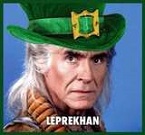
 New Messages
New Messages No New Messages
No New Messages Hot Topic w/ New Messages
Hot Topic w/ New Messages Hot Topic w/o New Messages
Hot Topic w/o New Messages Locked w/ New Messages
Locked w/ New Messages Locked w/o New Messages
Locked w/o New Messages Post New Thread
Post New Thread