Reg
Posts: 2787
Joined: 5/26/2000
From: NSW, Australia
Status: offline

|
quote:
ORIGINAL: Energisteron
Hmm, there seems to be a slight glitch with the Aleutian scenario.
The first time I click on Dutch Harbor all is normal, but if click anywhere else on the map, and go back to either of my bases, then the base info box (bottom left, anchor, airstrip, flag) only splashes up for a split second then disappears so I'm having difficulty interacting with this map. Anyone experienced this before? Something else I've done wrong?
I've been back to Buccaneer and that behaving normally.
This could also be an issue with the size of the scenario playing area. If your screen size (particularly if you are running a big monitor at high resolutions) is larger than the scenario playing area (red square on the mini-map), you will have issues when you attempt to scroll the map (the graphic engine gets confused  ). ).
(Edit: I just confirmed this with the Thousand Mile War scenario and a 1920x1200 pixel display).
There are a couple of ways around this, the first is to reduce your monitor/game resolution (in the command line switches) so your screen does not cover the entire playing area. This is not a loss as you cannot enter the rest of the displayed map anyway.
Alternately you could use the editor to increase the size of the playing area a bit. (The AI won't mind but a PBEM opponent might  ) )
Best of luck,
< Message edited by Reg -- 6/19/2017 9:29:17 AM >
_____________________________
Cheers,
Reg.
(One day I will learn to spell - or check before posting....)
Uh oh, Firefox has a spell checker!! What excuse can I use now!!!
|
 Printable Version
Printable Version

 ).
).  )
) 




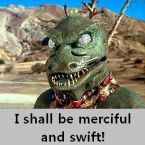
 New Messages
New Messages No New Messages
No New Messages Hot Topic w/ New Messages
Hot Topic w/ New Messages Hot Topic w/o New Messages
Hot Topic w/o New Messages Locked w/ New Messages
Locked w/ New Messages Locked w/o New Messages
Locked w/o New Messages Post New Thread
Post New Thread