rjh1971
Posts: 4919
Joined: 12/13/2005
From: Madrid, Spain
Status: offline

|
quote:
ORIGINAL: Graybullet
Thanks for your suggestion, budd!
Your welcome 
Ok I found out another way without hiding info panel bar nor windows task bar to move the map downwards, just move your mouse cursor all the way down of your screen and then bring it up to the bottom of the game window, that will start moving the map down.
_____________________________
 GG's AWD, GG's WBTS, GG's WitE Beta Tester Beta Tester: Panzer Corps, Time of Fury, CtGW, DC CB, DC3 Barbarossa, SC WWII WiE, SC WWII WaW, SC WWI
|
 Printable Version
Printable Version





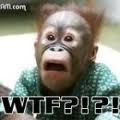







 New Messages
New Messages No New Messages
No New Messages Hot Topic w/ New Messages
Hot Topic w/ New Messages Hot Topic w/o New Messages
Hot Topic w/o New Messages Locked w/ New Messages
Locked w/ New Messages Locked w/o New Messages
Locked w/o New Messages Post New Thread
Post New Thread