witpqs
Posts: 26087
Joined: 10/4/2004
From: Argleton
Status: offline

|
quote:
ORIGINAL: Lokasenna
quote:
ORIGINAL: witpqs
quote:
ORIGINAL: Lokasenna
Unfortunately, you can no longer right-click and save-as the file in gmail {Just did it, works fine} (as of about 4-5 years ago, and my workaround stopped working about 2 years ago also). You must click on the down-arrow icon when you hover over the file attachment with your mouse.
Then you have to click on the downloaded files list, open the folder, move it to the AE directory... highly annoying but there is not another option.
With which browser and any add-ons/extensions? Chrome, no add-ons or extensions. Works fine with Gmail, another email provider I have, and any web site I download things from. Because the "new compose" that they introduced a while back, which came with a default "save to drive" for all attachments, disabled the ability to right-click on a file and save-as in a directory.
You can't right-click on the default download icon and save-as; it will save a .html which is useless.
Nope, saves out the file for me just fine.
quote:
ORIGINAL: BillBrown
In Chrome advanced settings you can set it to ask where to download each time. That way you can download it to where you want to.
But I don't want my various other things being saved into a WITP directory, and I've got a WITP directory for each game so that they're all separate...
I'll just keep blaming gmail for making their mail less useful. Happens with every UI update, I swear.
_____________________________
|
 Printable Version
Printable Version










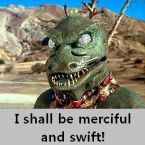



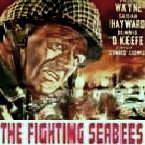

 New Messages
New Messages No New Messages
No New Messages Hot Topic w/ New Messages
Hot Topic w/ New Messages Hot Topic w/o New Messages
Hot Topic w/o New Messages Locked w/ New Messages
Locked w/ New Messages Locked w/o New Messages
Locked w/o New Messages Post New Thread
Post New Thread