Cabido
Posts: 243
Joined: 12/11/2017
Status: offline

|
gwgardner is right. It's part of the mod. I may change it at some point, but it's not that easy. I have tried to create the look of hand drawn board, so as to give a greater impression of a real board game, since we cannot play with perspective or lighting. I could not simply change the drawing style of the dense urban completely (to keep a coherent look) and I have to deal with color limitations, since urban hexes are frequently placed over hills, forest, open, desert, etc. You have to get a color that fits well all those different tonalities. Density alone wasn't enough to distinguish - clearly - a dense urban hex from an urban hex when placed side by side. Since some games use circles to identify cities and dense urban tend to be very important hexes, for their huge defensive bonus and for being, usually, convergence points of roads and railroads, circling was a solution to highlight them as well as defining their borders with relation to urban hex.
Anyway, I may try to find a different solution, at some point, and upload it as an option.
|
 Printable Version
Printable Version











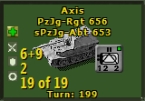





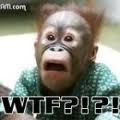




 New Messages
New Messages No New Messages
No New Messages Hot Topic w/ New Messages
Hot Topic w/ New Messages Hot Topic w/o New Messages
Hot Topic w/o New Messages Locked w/ New Messages
Locked w/ New Messages Locked w/o New Messages
Locked w/o New Messages Post New Thread
Post New Thread