76mm
Posts: 4688
Joined: 5/2/2004
From: Washington, DC
Status: offline

|
On further review of 4-5 scenarios, it appears that when the game exports a scenario to XML (before being touched by TOAWxml), it converts all Force 2 units to Divided Subunits, in most cases with itself as a parent--which is obviously wrong (for at least one scenario (Chinese Farm), the game made the parent the unit's ID + 500).
The good news is that I should be able to fix this pretty easily, at least for units where the Parent ID is the same as the Unit ID. I expect to be able get to this within a couple of days, to scan scenarios when being loaded and then delete the PARENT attribute for units where the Parent ID is the same as the Unit ID.
The bad news is that:
(1) For other cases (ie, Parent ID = Unit ID +500), I might not be able to help, although with further testing this might be possible; and
(2) I'm not sure, although I suspect, that when the game exports to XML, it might overwrite any existing PARENT settings, so that existing divided subunits become "orphans" with themselves as the parent. If this is the case, there is also not much I will be able to do to fix this, because I won't have any way of knowing (from the XML) what the real Parent ID should be (you would have to go into the in-game editor to find the divided units and subunits).
|
 Printable Version
Printable Version










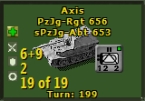
 New Messages
New Messages No New Messages
No New Messages Hot Topic w/ New Messages
Hot Topic w/ New Messages Hot Topic w/o New Messages
Hot Topic w/o New Messages Locked w/ New Messages
Locked w/ New Messages Locked w/o New Messages
Locked w/o New Messages Post New Thread
Post New Thread